We couldn’t connect your pages to an account.
We couldn’t connect your pages to an account.
If that’s the case, you can solve that by following these steps: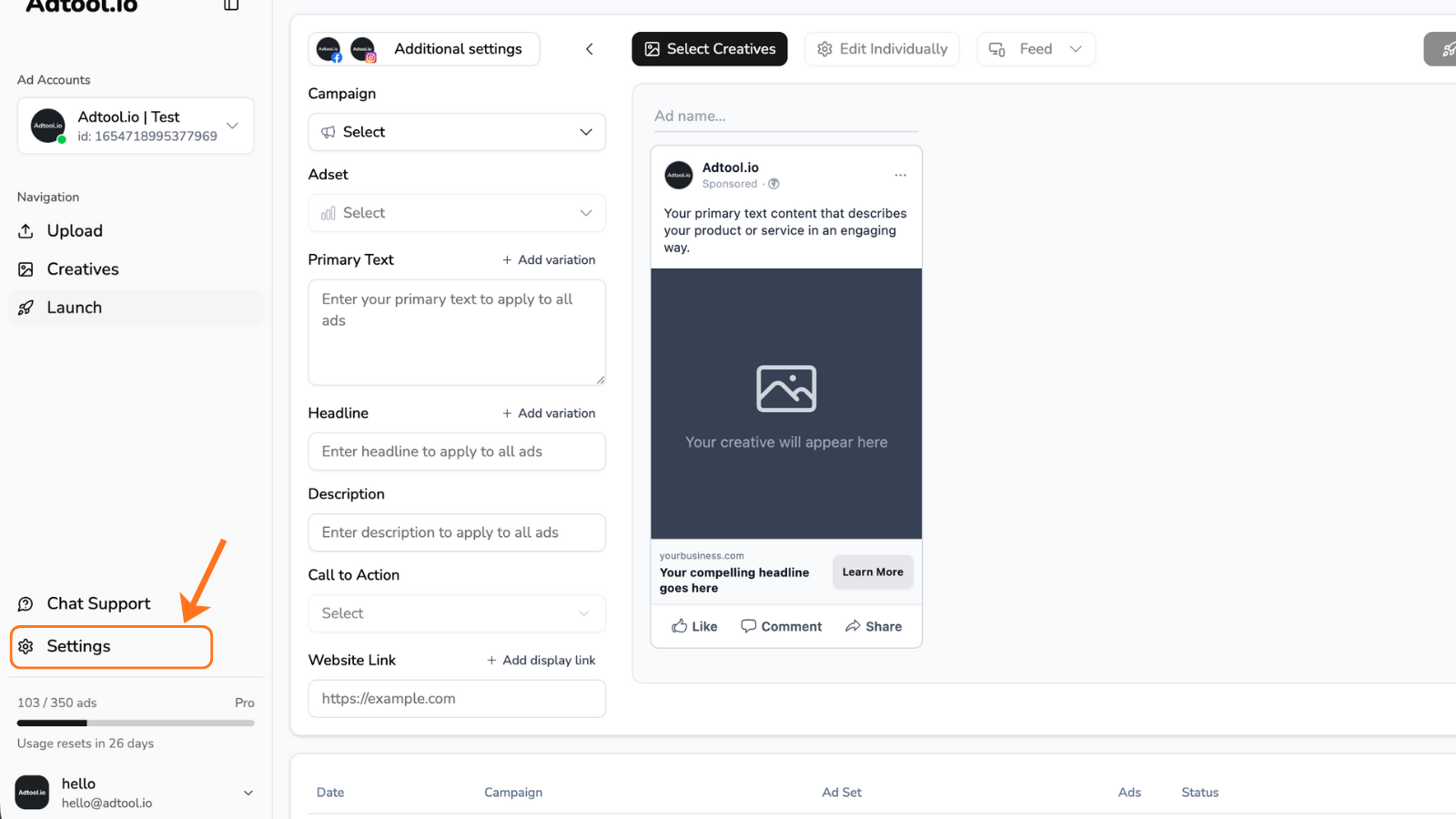
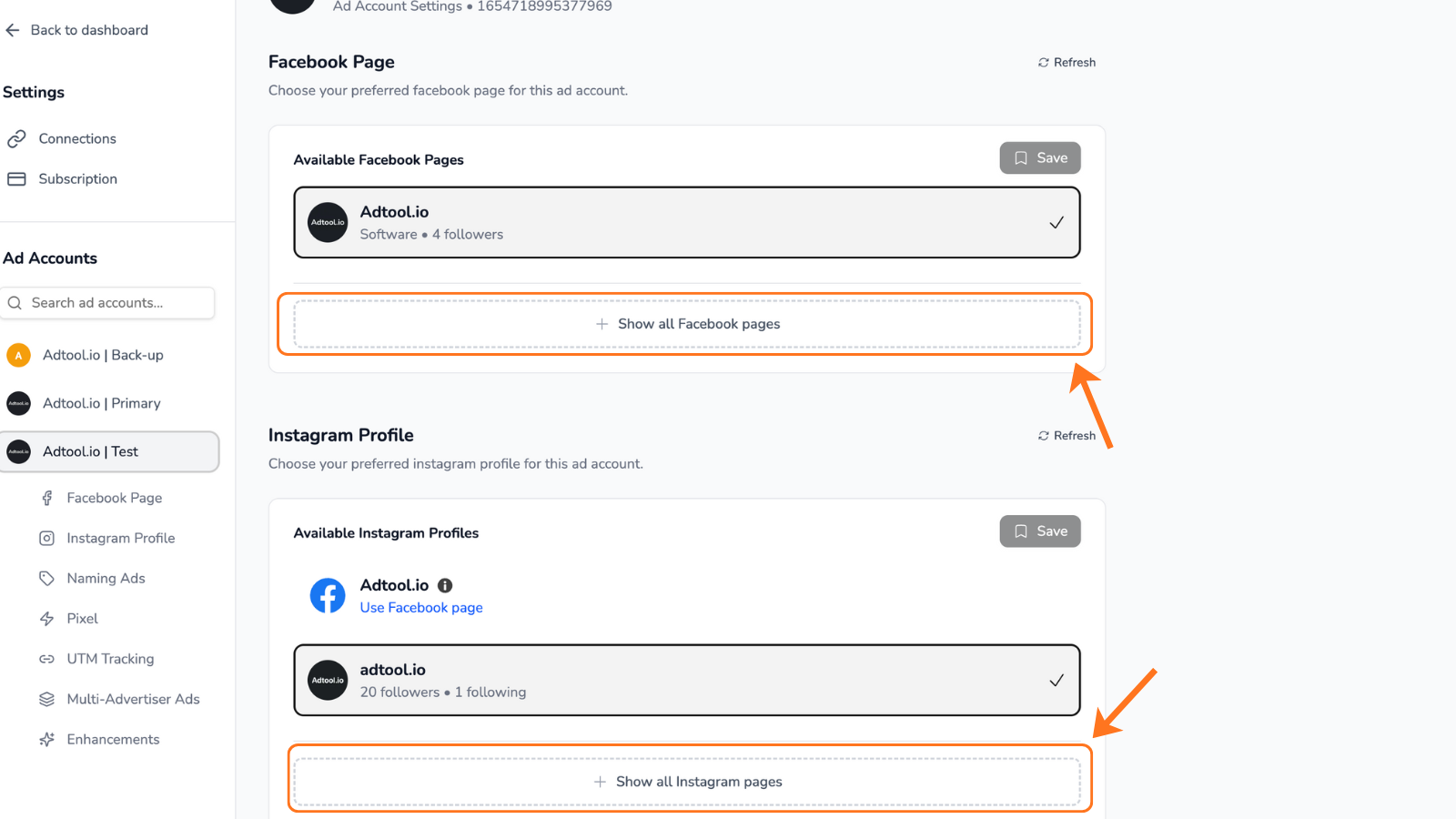
1
Go to "settings"
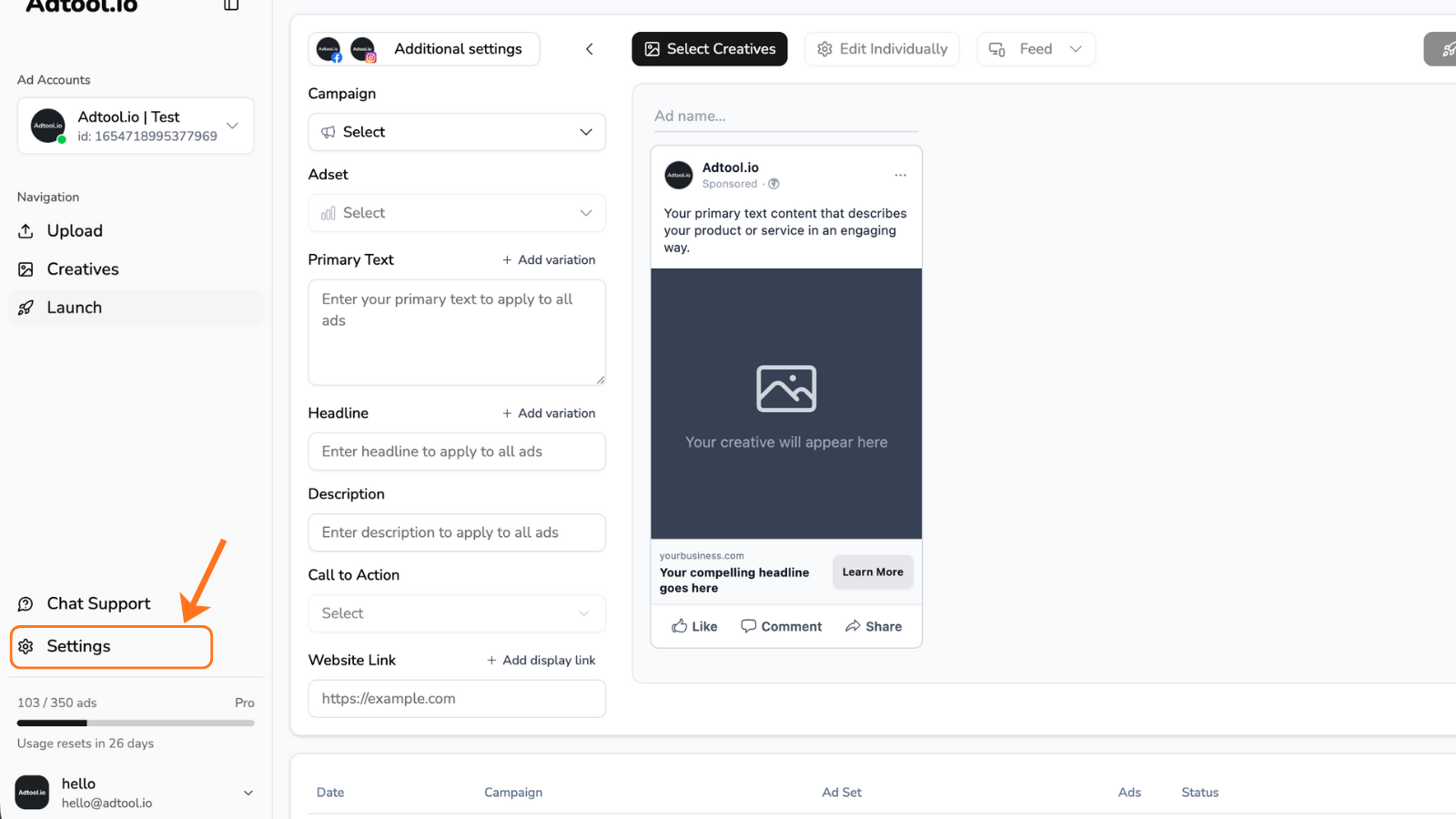
2
Select the ad account from the left-hand tab, followed by clicking “Show all Facebook pages” or “Show all Instagram pages,” depending on what’s missing.
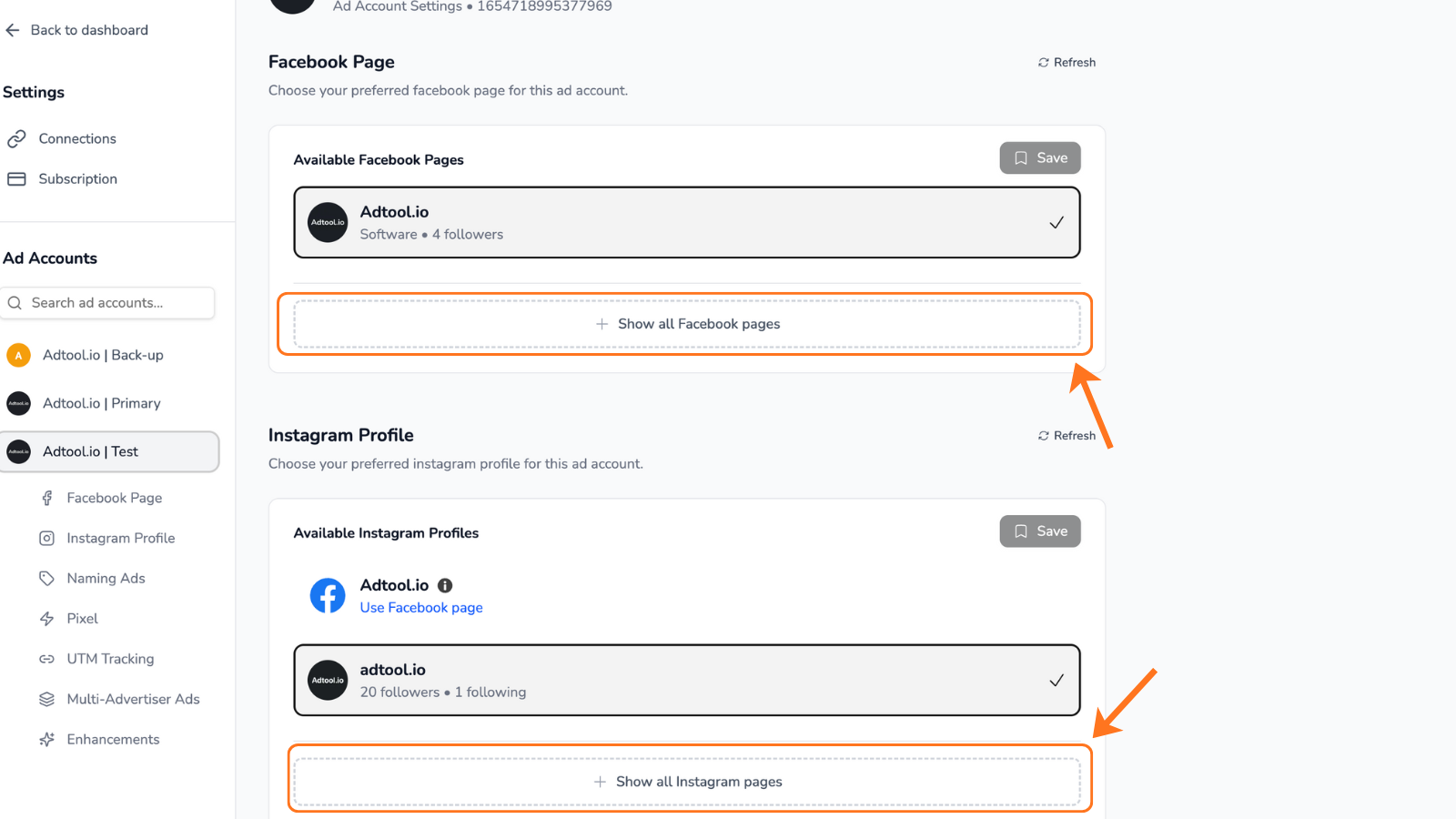
3
Here, you should be able to find and connect your Facebook or Instagram page.
If that’s not the case, make sure to follow the guide “Still not seeing it? - It may be due to missing permissions” below.
Still not seeing it? - It may be due to missing permissions.
Still not seeing it? - It may be due to missing permissions.
If you still don’t see your Facebook or Instagram page, it may be because Adtool doesn’t have access to it. You can fix this by reconnecting your Meta account. See how below: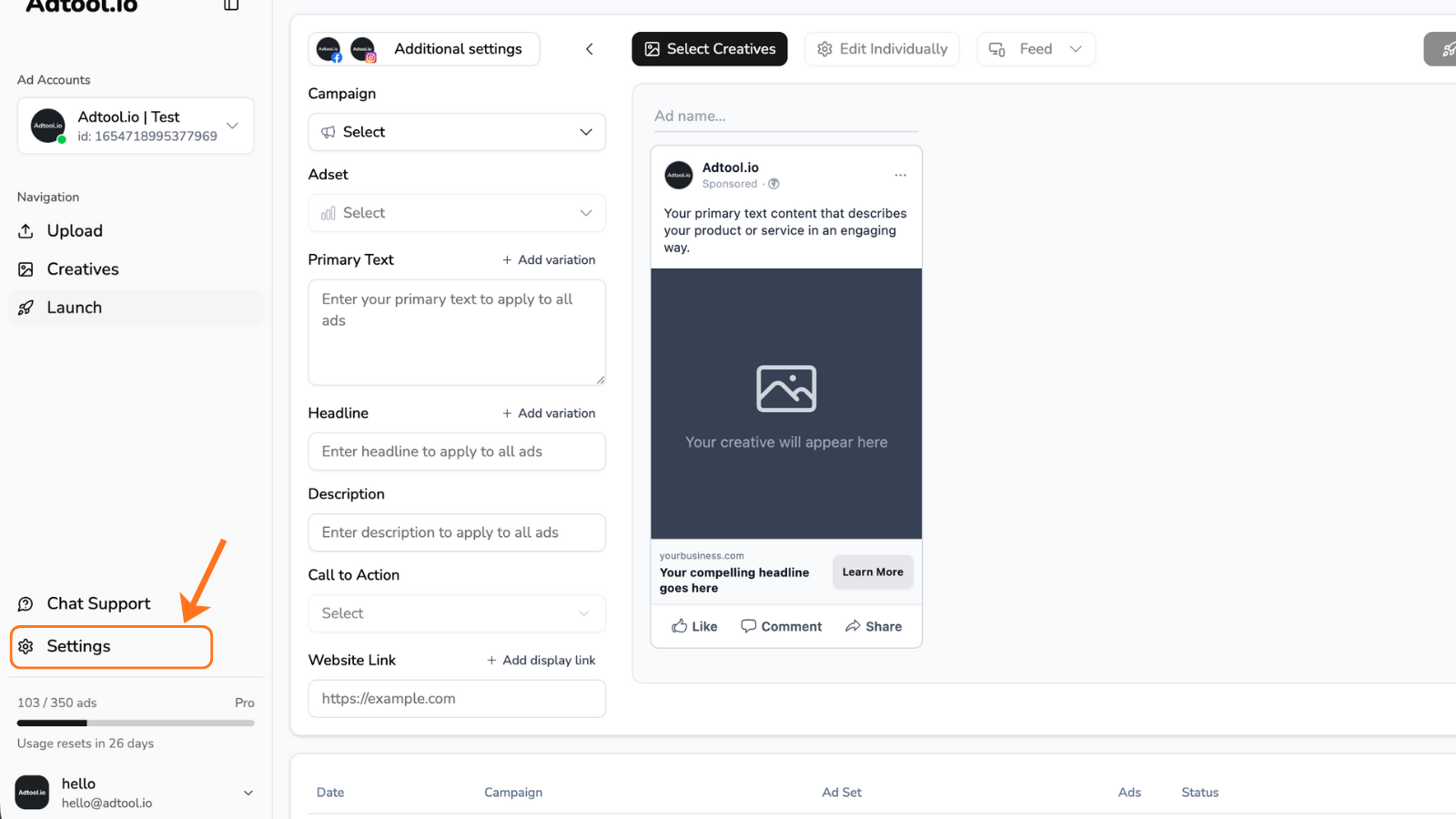
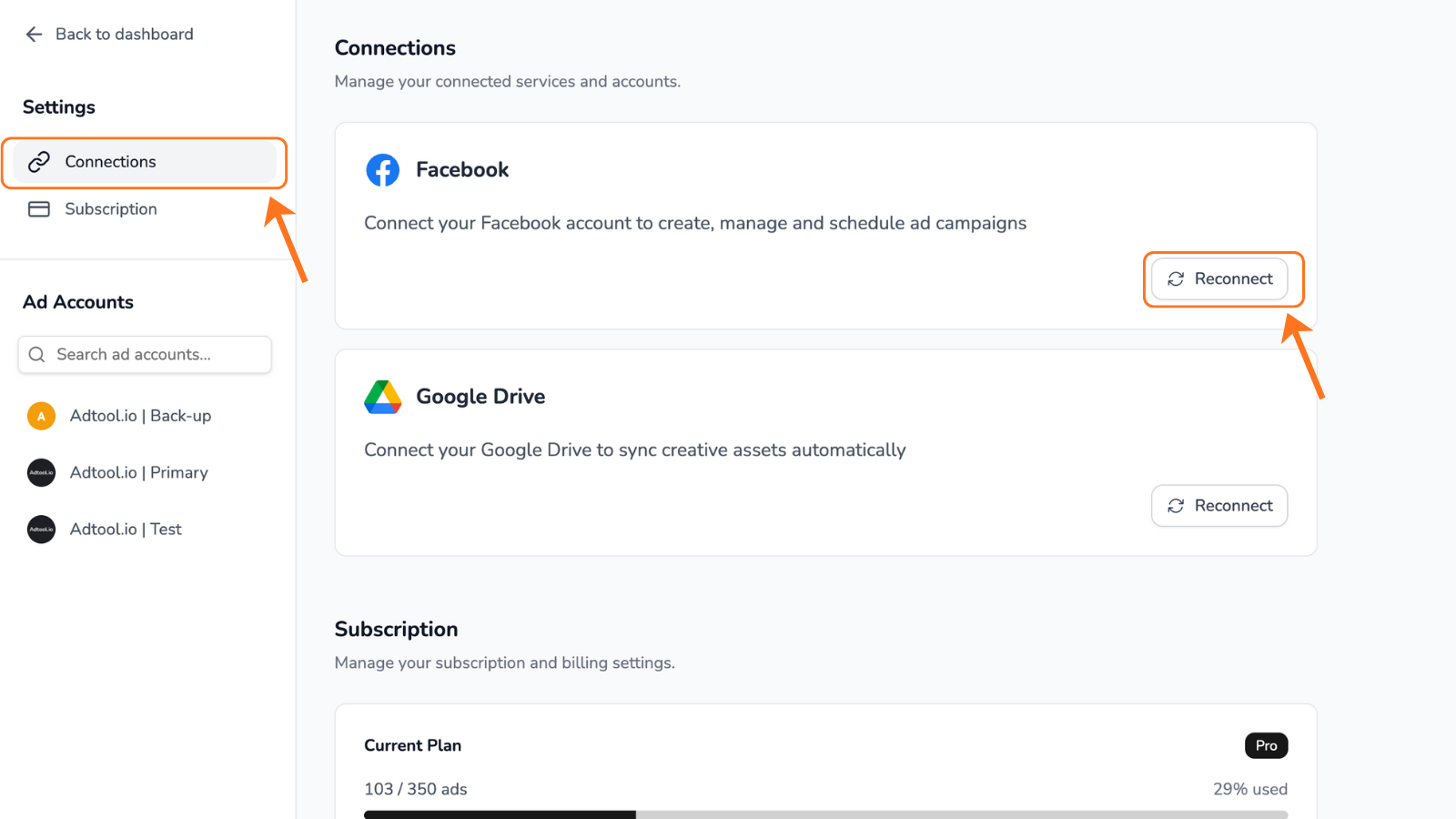
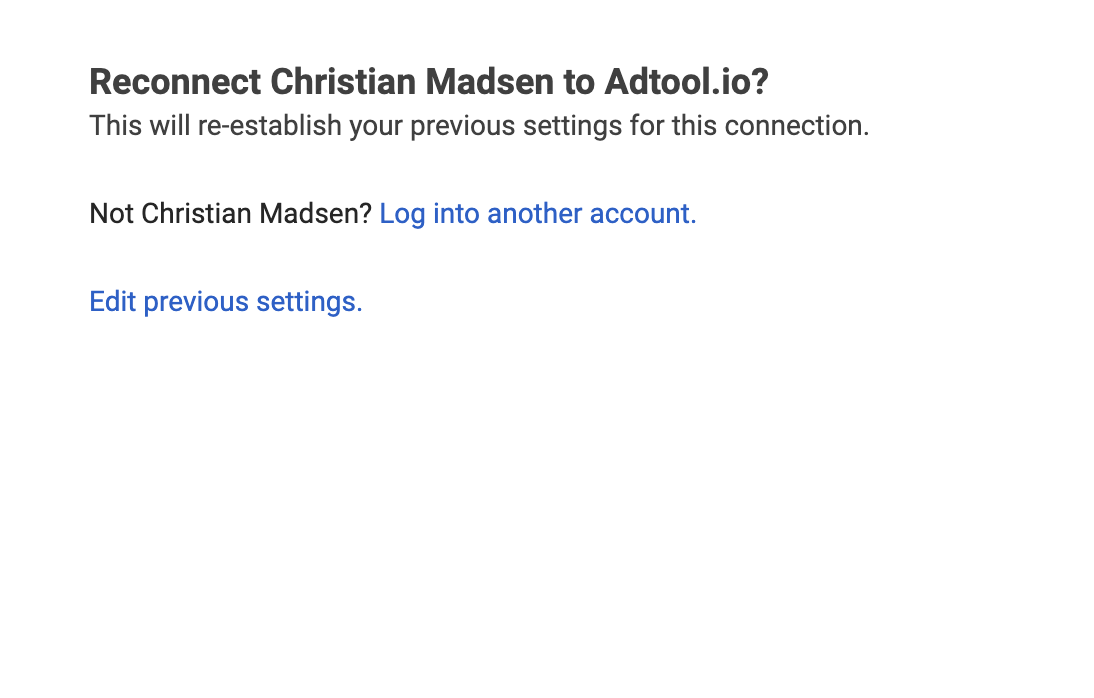
1
Go to Settings
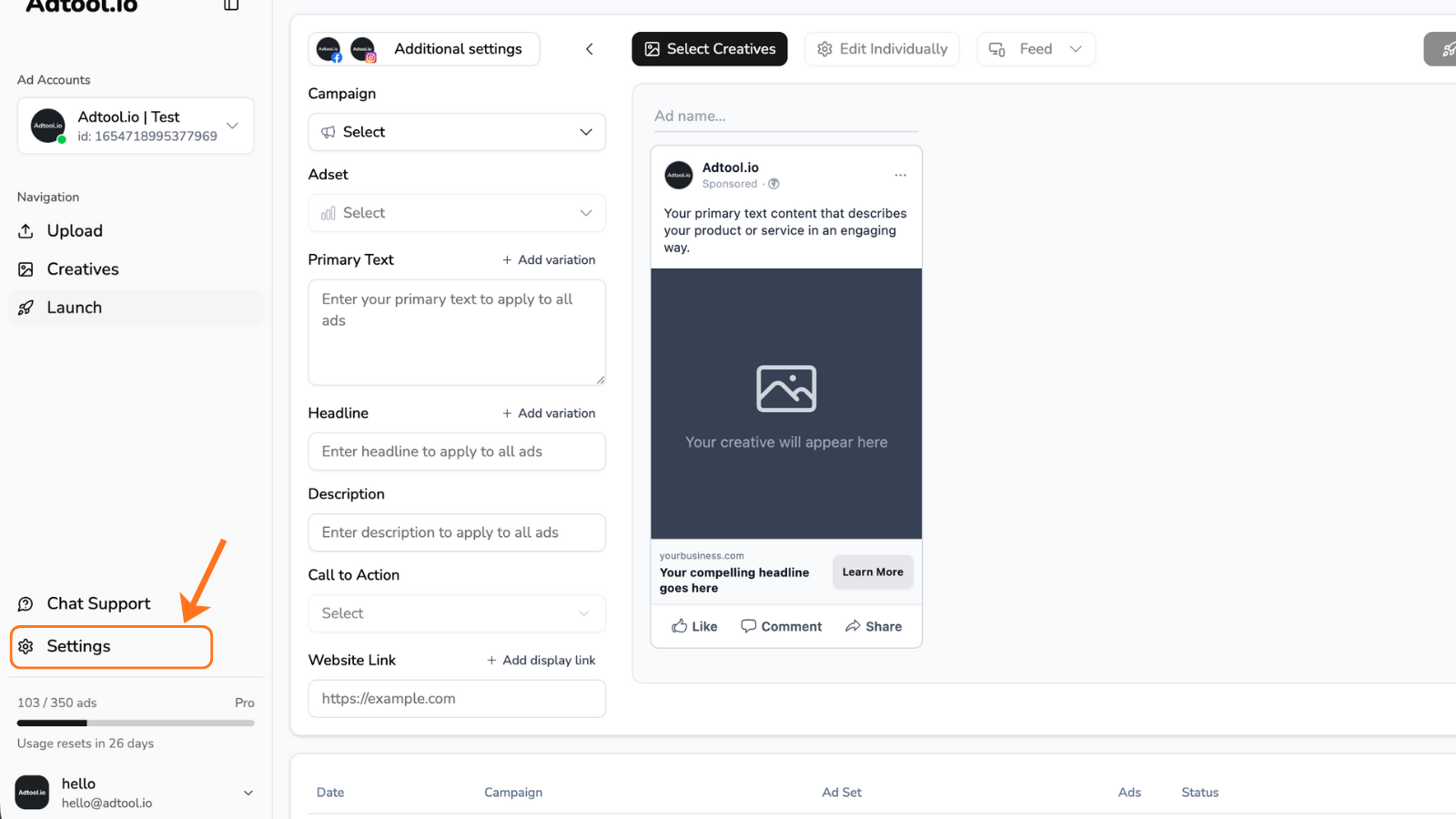
2
Click “Connections” then reconnect the Facebook integration.
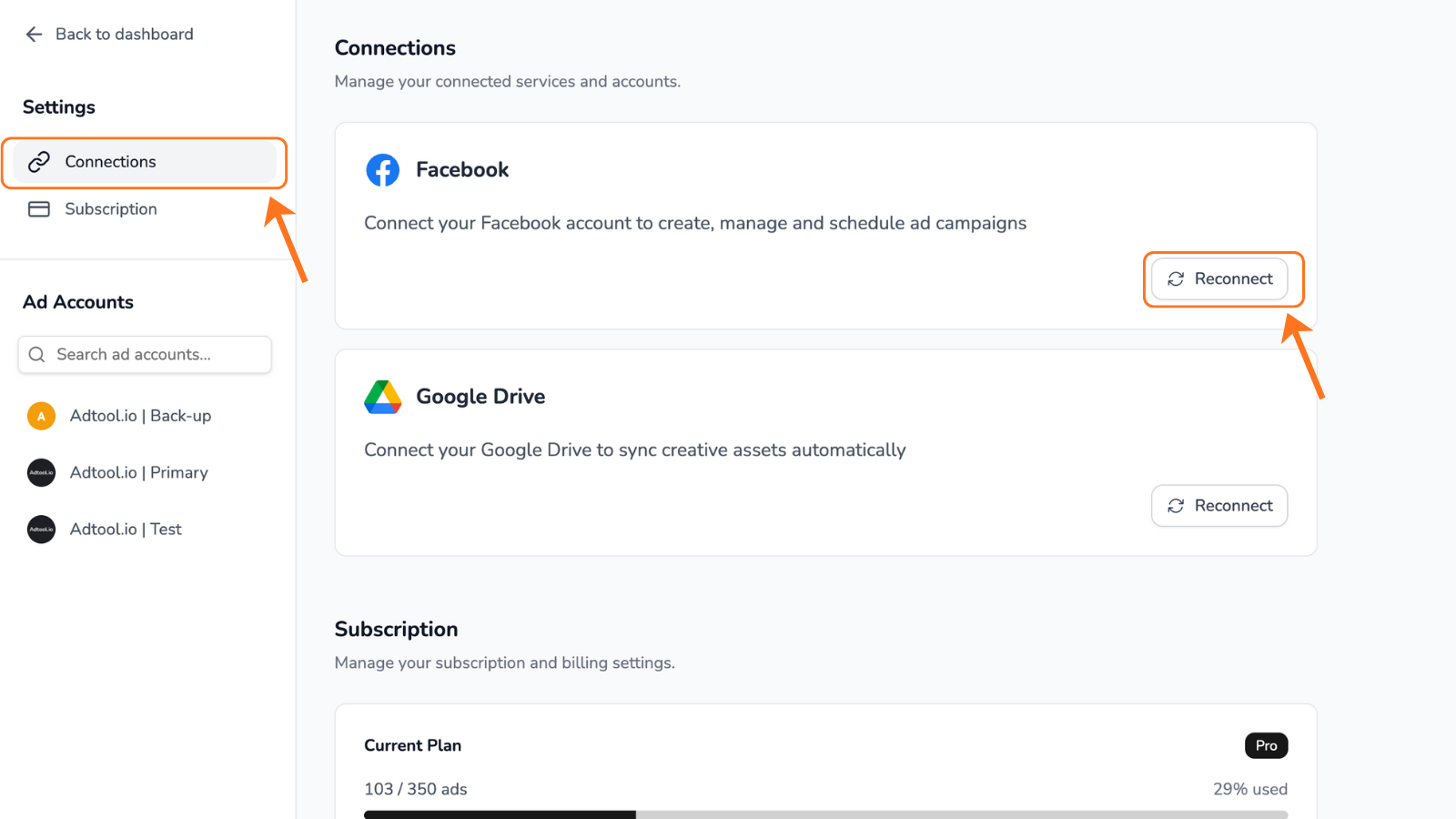
3
Then click "Edit previous settings
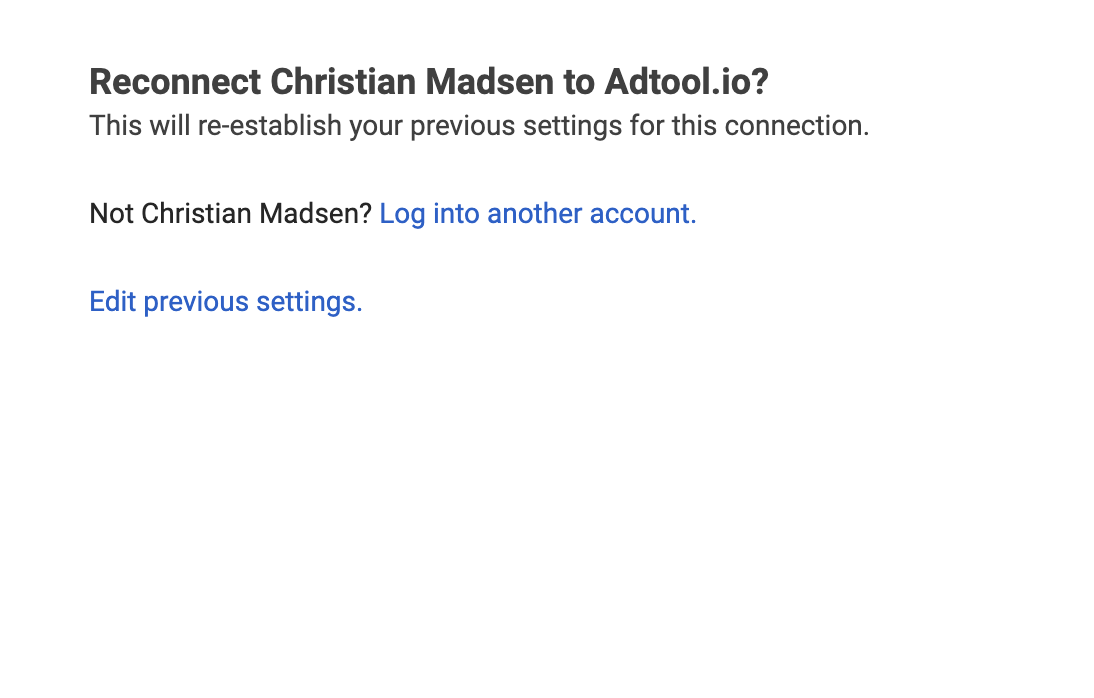
4
Go through the process and make sure the proper access is granted.
By setting the permissions shown below, you ensure that we can automatically pull in any new accounts your user gains access to.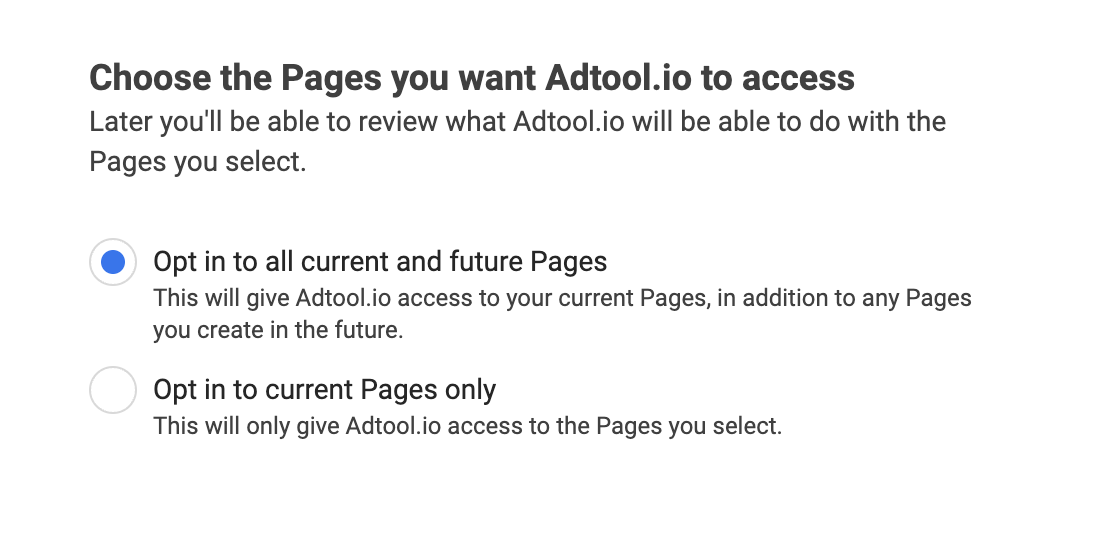
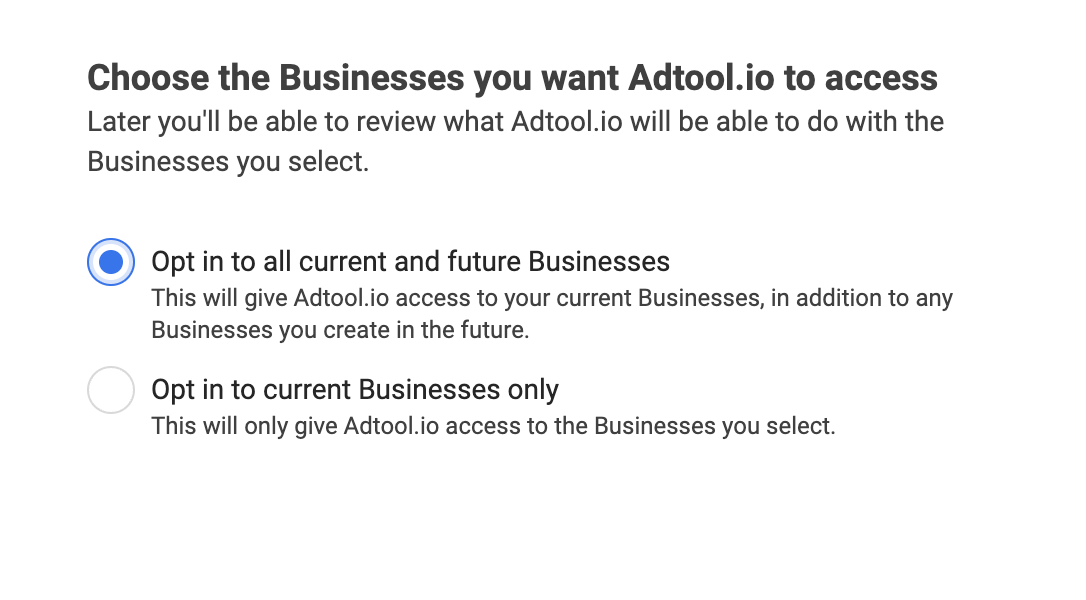
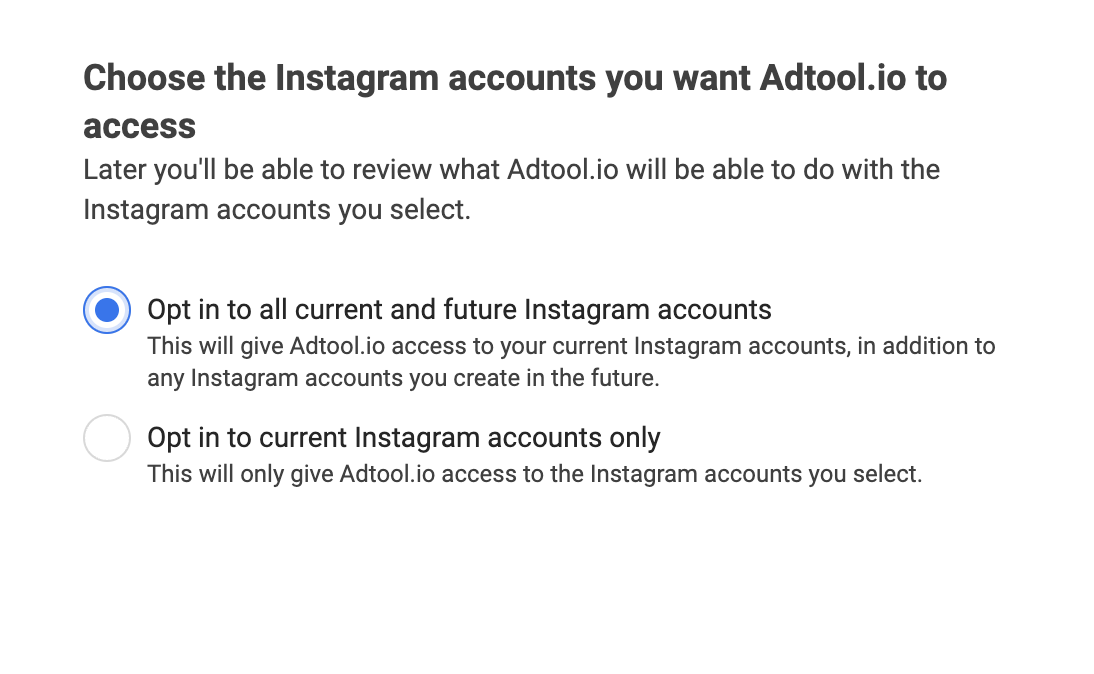
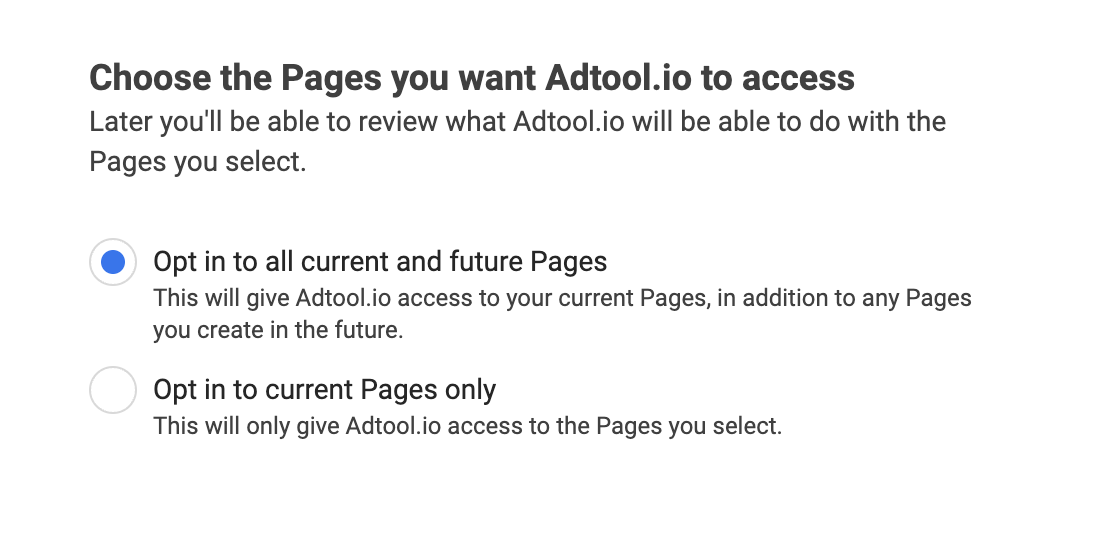
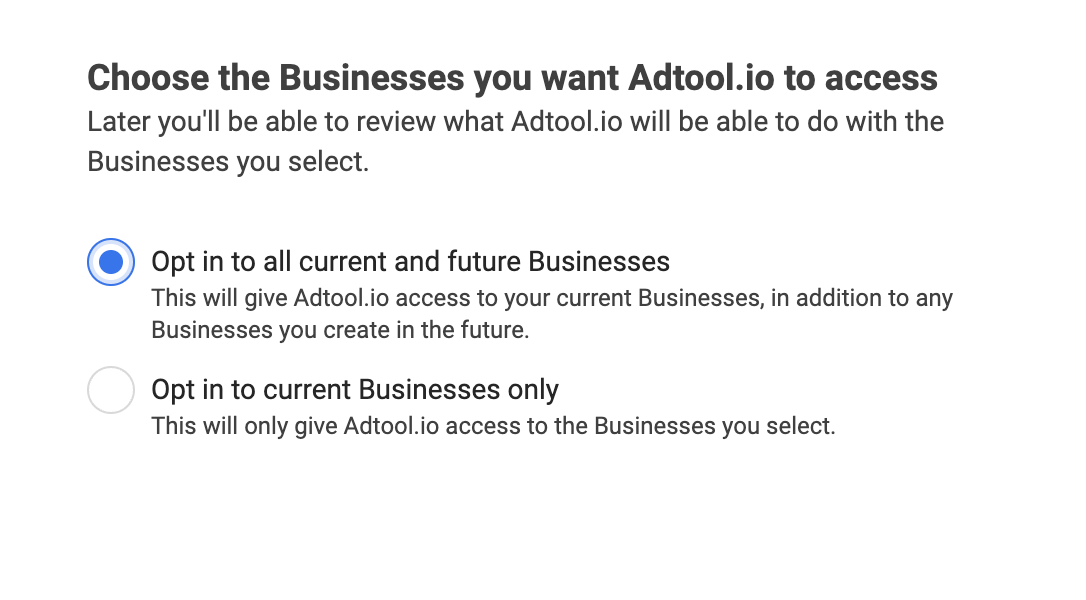
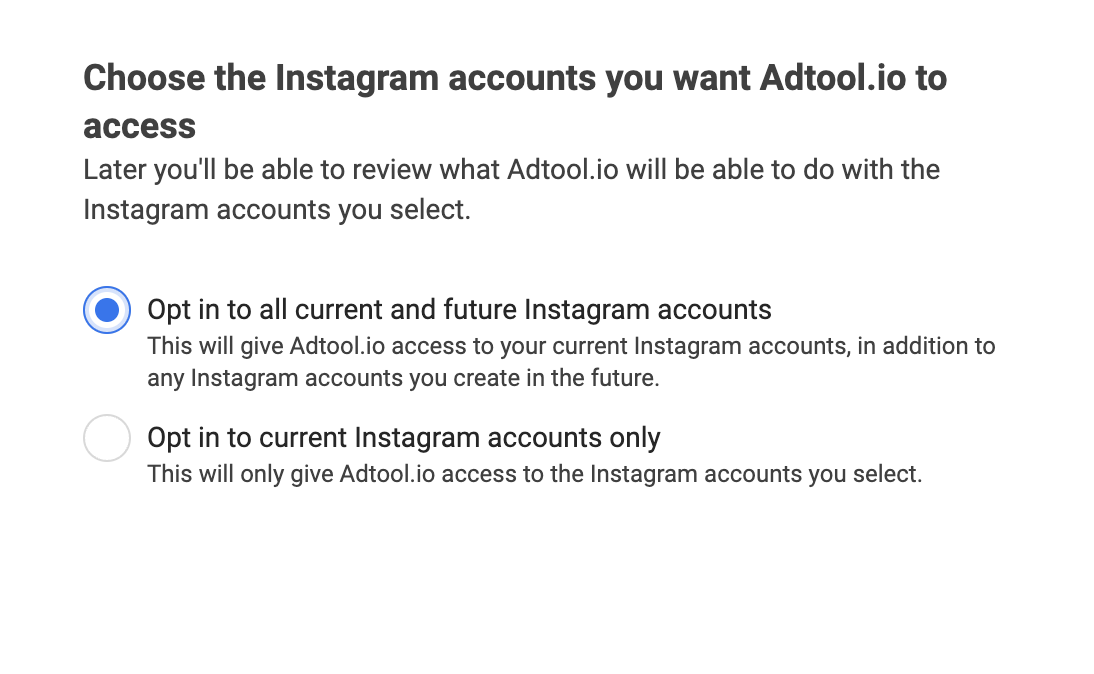
5
Your FB & IG account should be visible in your account now.
And you can now continue launching ads to the desired pages.