Video Guide
Step-by-step Guide
1
Go to 'Settings'
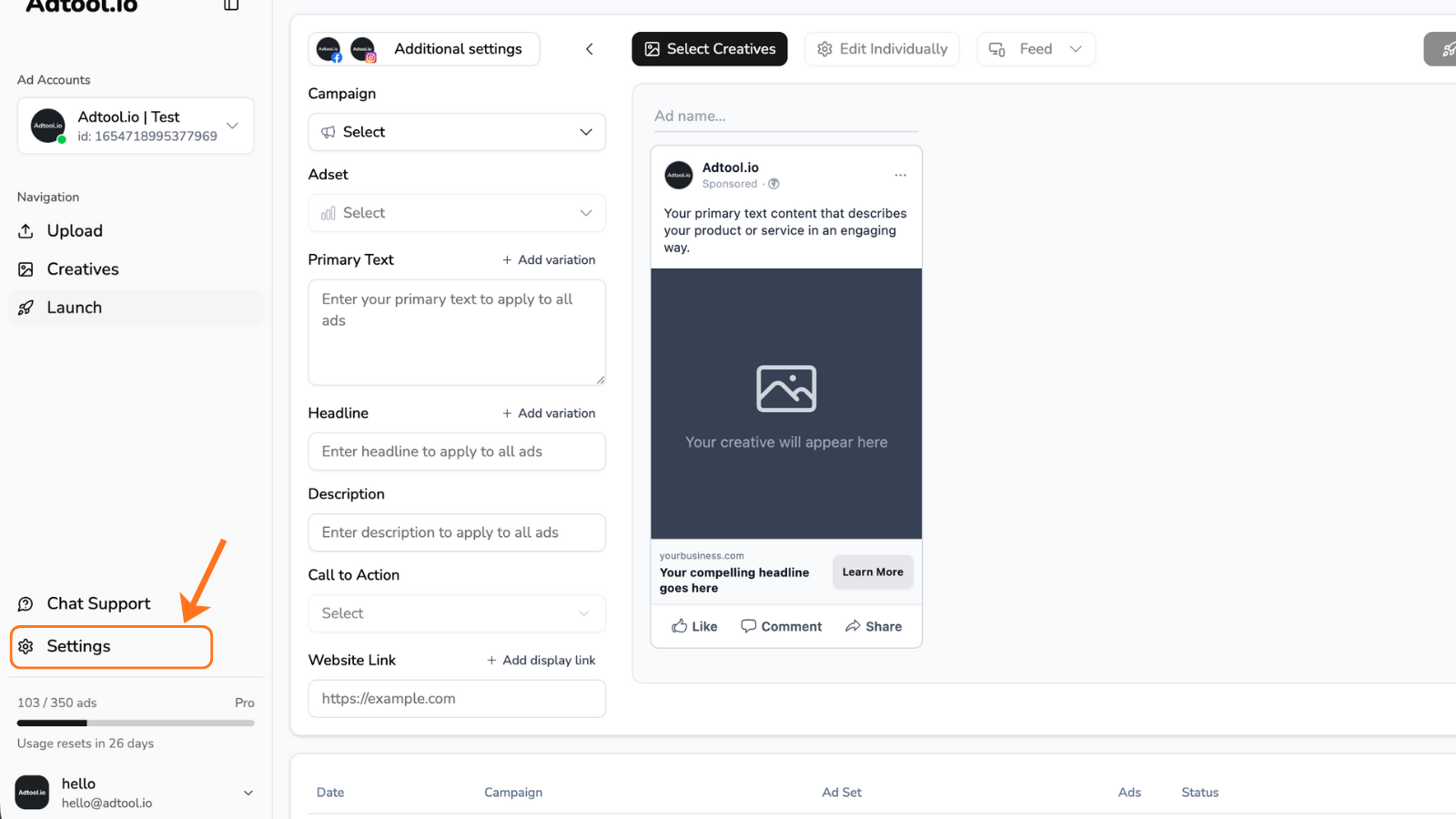
2
Select the ad account for which the naming convention need to be changed.
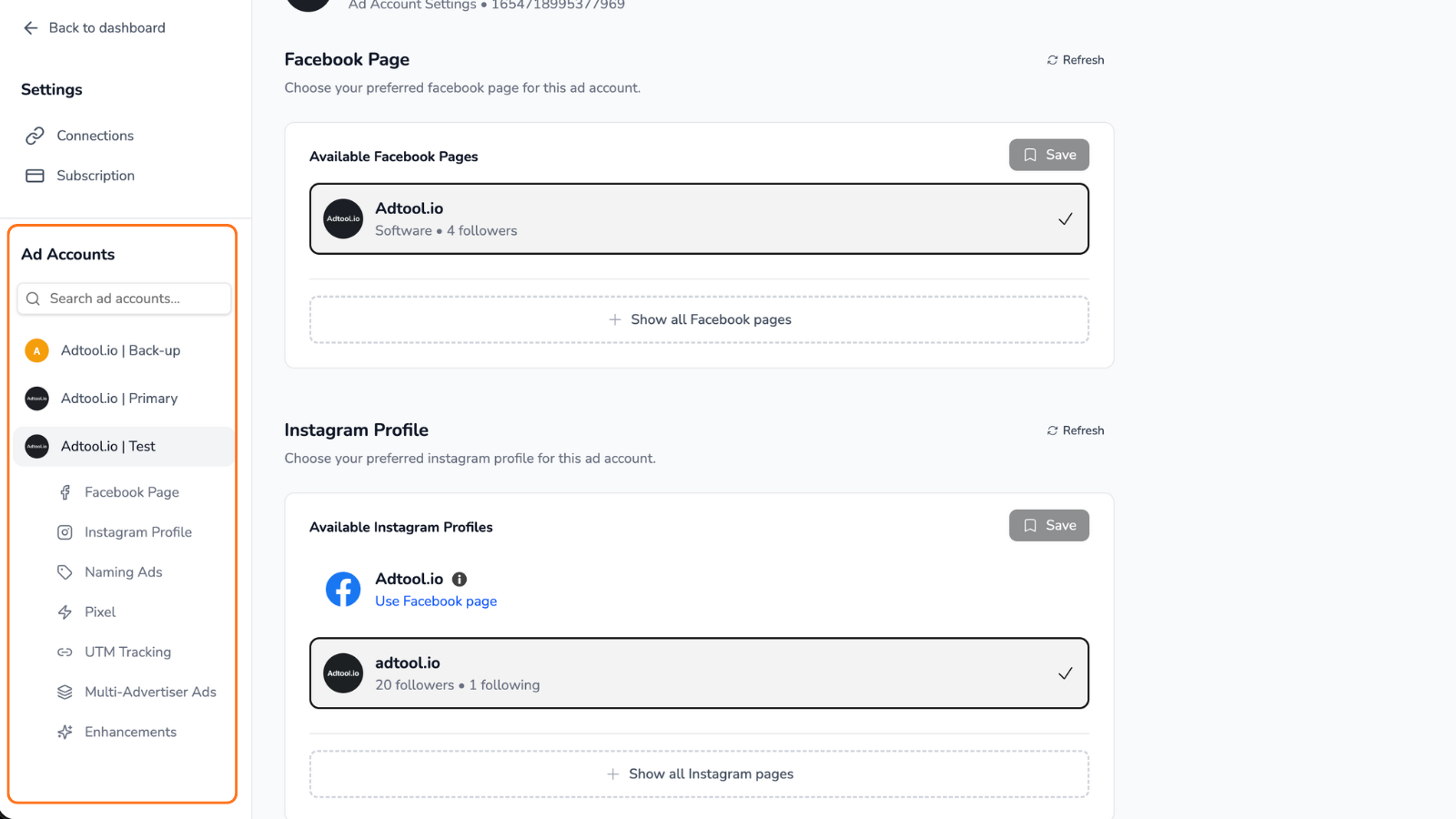
3
Scroll down to the section: 'Naming Convention'
Now you can start creating your standard naming convention for your ads..png?fit=max&auto=format&n=qYcbocWVmSJ0zFKt&q=85&s=3fcc7db3169de9ff9fa00c952aa24005)
.png?fit=max&auto=format&n=qYcbocWVmSJ0zFKt&q=85&s=3fcc7db3169de9ff9fa00c952aa24005)
What can you change from?
File Type
File Type
Set custom labels for image and video file types in your naming convention.You can change the naming however you like.
File Name
File Name
If you choose the ‘File Name’, it will automatically add the name of the creative to the ad.Example:
Creative name: launch_ads_fast-9x16.mp4
Ad name: 10/28 | VID | Funnel | launch_ads_fastRecommendation: Adjust the concept description before adding the creative to Adtool for more seamless ad naming.
Creative name: launch_ads_fast-9x16.mp4
Ad name: 10/28 | VID | Funnel | launch_ads_fastRecommendation: Adjust the concept description before adding the creative to Adtool for more seamless ad naming.
Date
Date
Choose how dates should be formatted in your ad naming convention.We will automatically add the date of when the ad is created within Adtool.You can choose from a various of formats:
- DD/MM | 28/10
- MM/DD | 10/28
- YYYY-DD-MM | 2025-28-10
- YYYY-MM-DD | 2025-10-28
- DD-MM-YYYY | 28-10-2025
- MM-DD-YYYY | 10-28-2025
- MMM DD | Oct 28
- DD MMM | 28 Oct
- Week | Week 44
Custom Field
Custom Field
Enter the static text that will be added to your ad names. This text will appear exactly as you type it in every ad name.‘Custom Field’ can also be used to act as a placeholder. For example if you need Country in your ad names, we recommend to use ‘Custom Field’ to set a placeholder for our ‘Find & Replace’ function within ‘Launch’
Seperators to choose from
Seperators to choose from
You can choose from a range of different separators.
- Pipe ” | ”
- Dash ” - ”
- Underscore ” _ ”
- Space
- Comma ” , ”
- Dot ” . ”
- Tilde ” ~ ”
- Double Colon ” :: ”
4
Set your default naming convention
You can set naming convention as you prefer. These will be the default settings for the account.Note:
By checking “Use for all accounts” the setting will be applied to all your accounts, so you don’t have to configure them one by one.
When you use “Use for all accounts” it will override any customizations already made in other account settings for UTM-parameters.
By checking “Use for all accounts” the setting will be applied to all your accounts, so you don’t have to configure them one by one.
When you use “Use for all accounts” it will override any customizations already made in other account settings for UTM-parameters.
Examples of Naming Conventions
Example #1Naming convention: Date (MM/DD) | CF | File Type (IMG/VID) | File Name
Ad Name example: 10/28 | US | Awareness | VID | Hook 1 - Christian Dancing - 20% off focus Example #2
Naming convention: Date (MM/DD) | CF | CF | File Type (IMG/VID) | File Name
Ad Name example: 10/28 | US | Awareness | VID | Hook 1 - Christian Dancing - 20% off focus Example #3
Naming convention: Week_CF_CF_File Type (IMG/VID)_File Name
Ad Name example: Week 44_DK_Sales_High-heels_VID_hook1-UGC-Walking-down-the-street