Video Guide
Step-by-Step Guide
1
Go to 'Launch', then click 'Additional Settings'
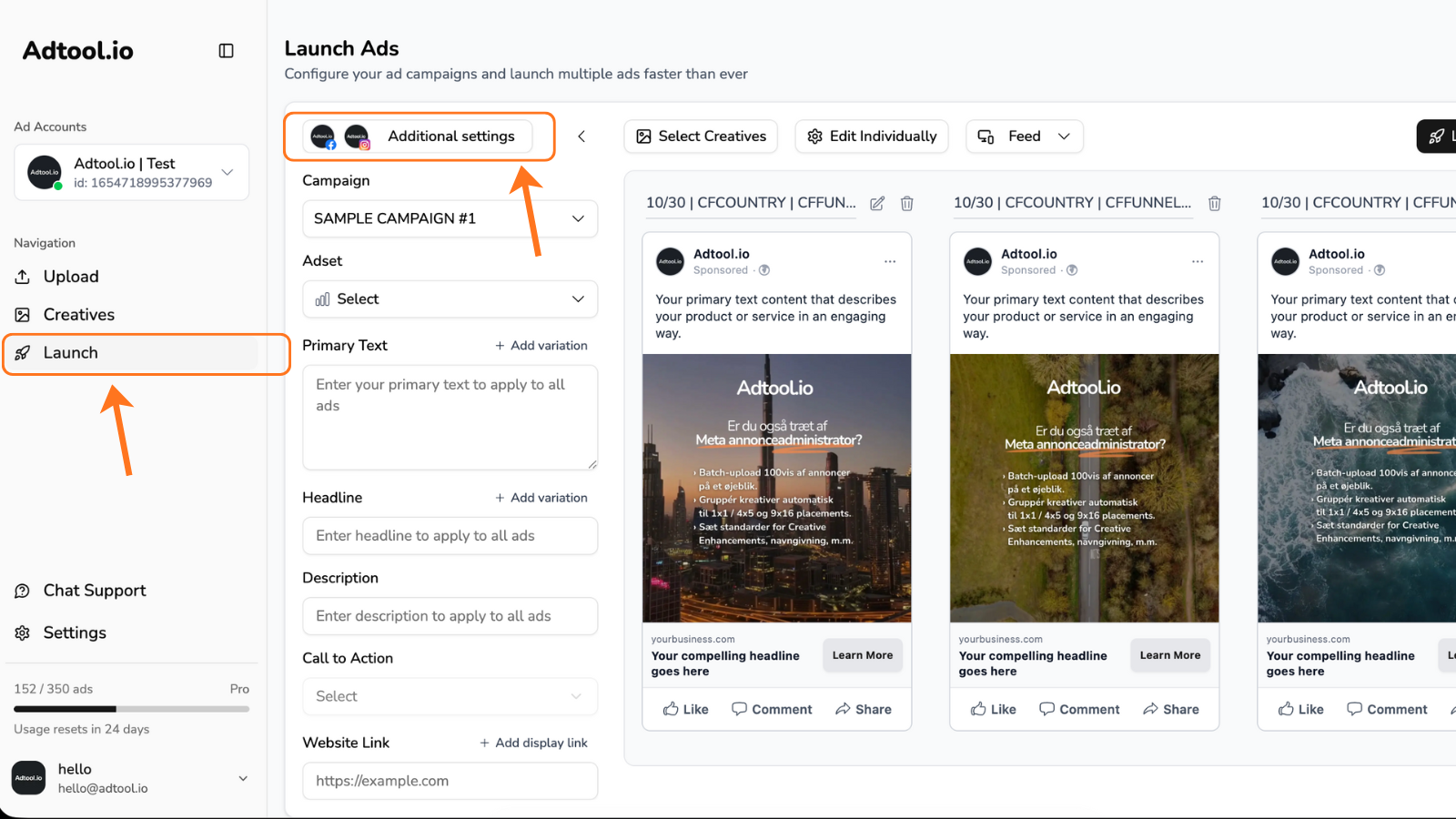
2
You can then adjust settings for that specific batch
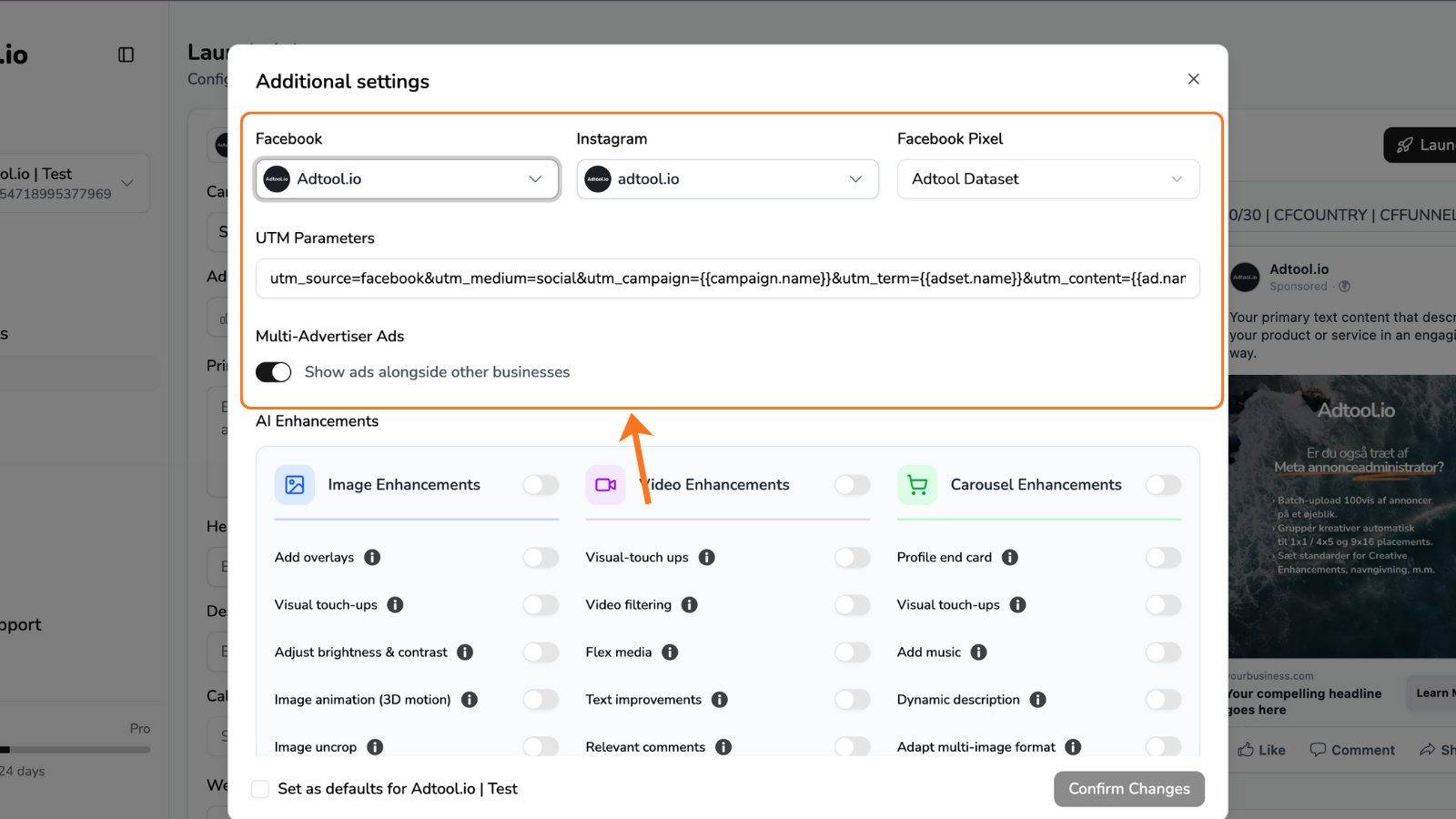
3
You can also adjust 'Creative Enhancement' settings for that specific batch
You have the option to set the ‘Creative Enhancements’ to your liking.If you want to add ‘Show Products’ extension, you have the option to set them in settings with the specific product set you’d like.You can also create your own custom ‘Site Links’, that we will save for later use (even if you shut them off again)NOTE: This will only change the creative enhancement settings for that specific batch you are launching. To change the default Creative Enhancement, go to ‘Settings’.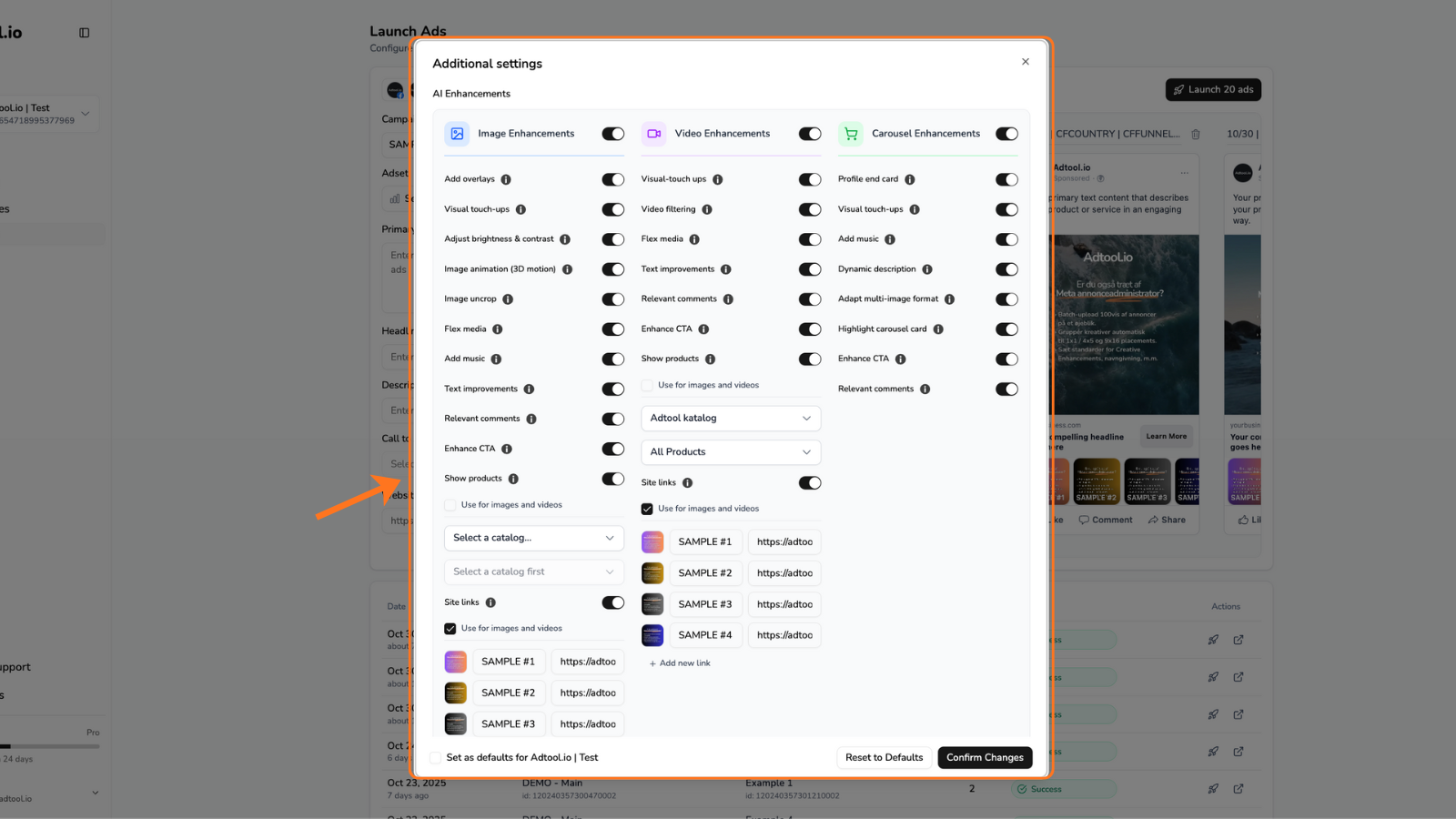
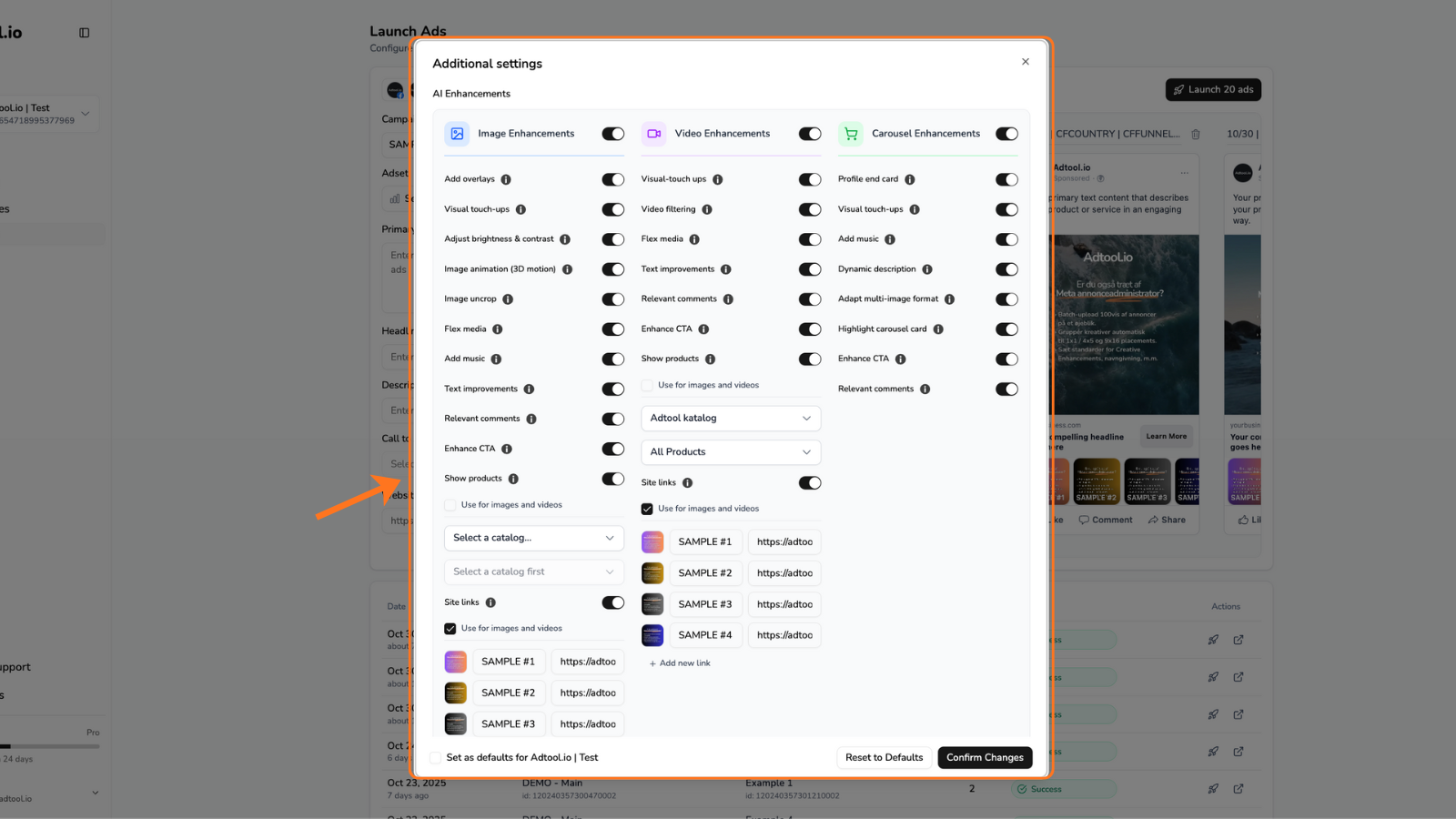
4
Click 'Confirm Changes' - You'll be able to see your 'Product extension' and/or Site Links, if you've turned them on
If you have both ‘Site Links’ and ‘Show Products’ on you are able to toggle between both of them..png?fit=max&auto=format&n=cgw3NuUXNvUOOhpY&q=85&s=73bd3ef41d6374c7215416d60da35c80)
.png?fit=max&auto=format&n=cgw3NuUXNvUOOhpY&q=85&s=73bd3ef41d6374c7215416d60da35c80)