Video Guide
Text Guide
You can upload creatives in various places within the web app. Below, you’ll find an overview of all the places where you can upload creatives to an ad account.- Upload Tab
- Content Tab
- Launch (creative selection)
In the Upload tab, you have the following options: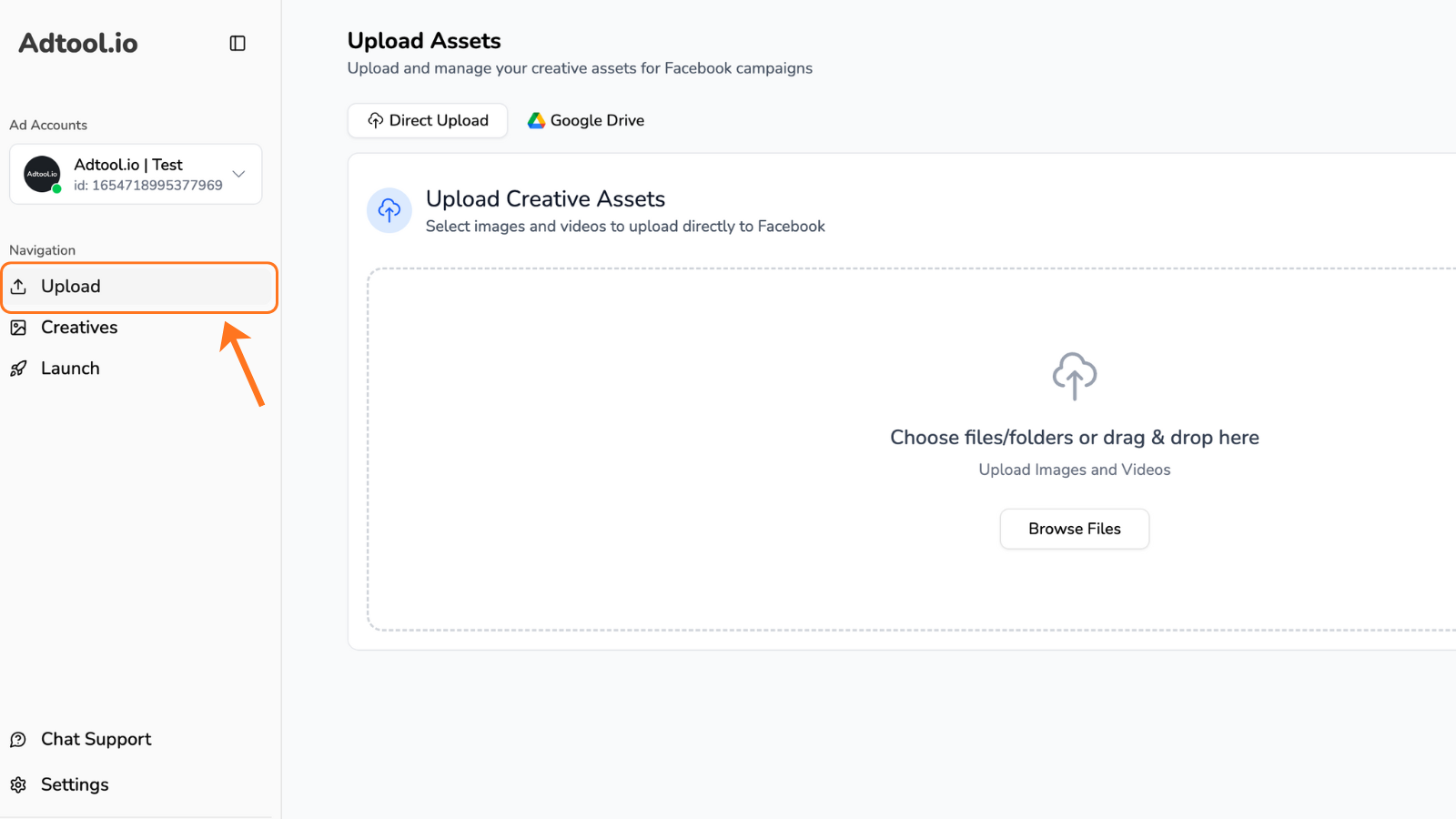
- Upload files or folders by browsing or dragging and dropping them.
- Upload creatives directly from Google Drive by connecting your account and selecting the specific creatives you want to upload.
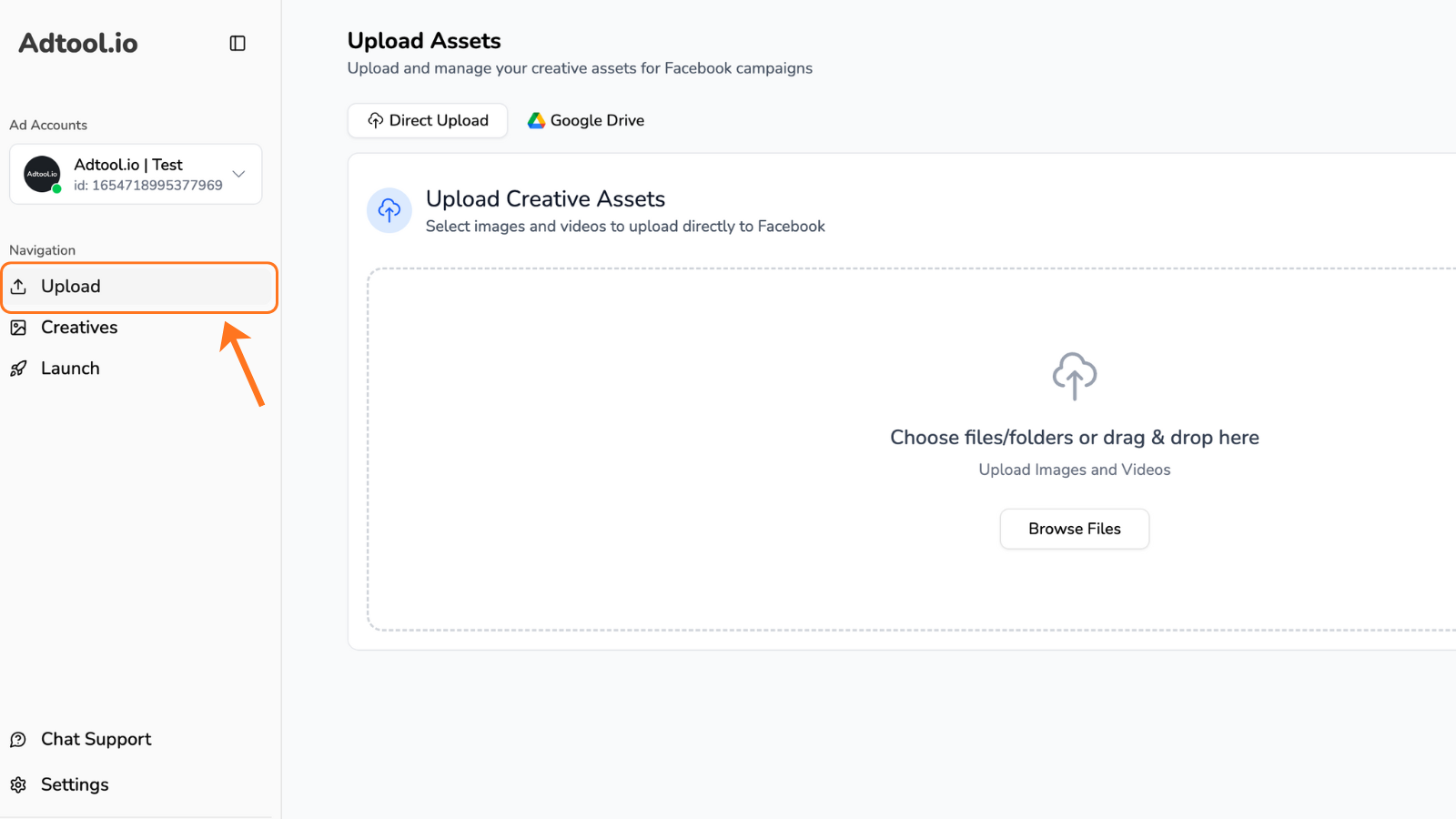
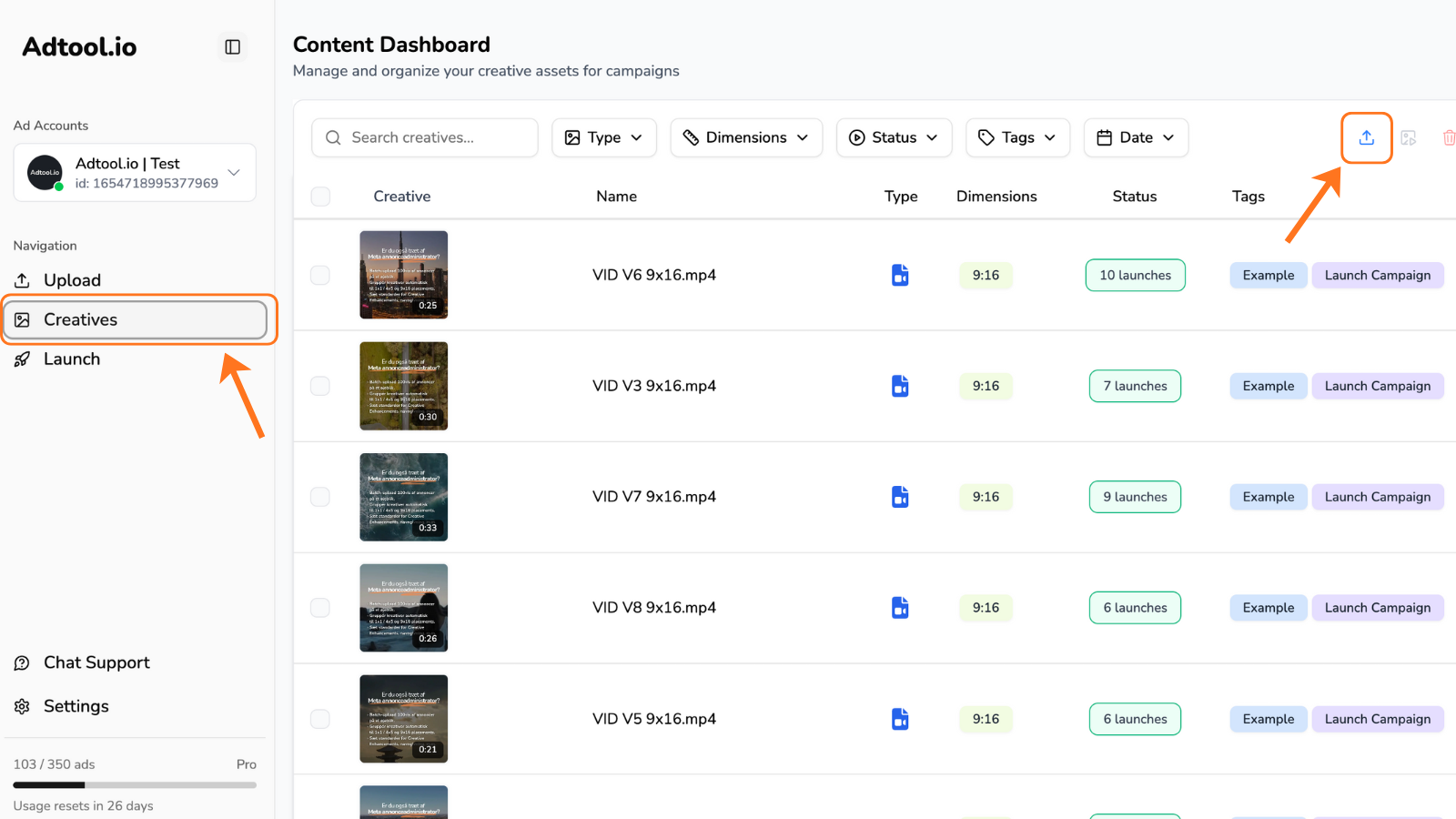
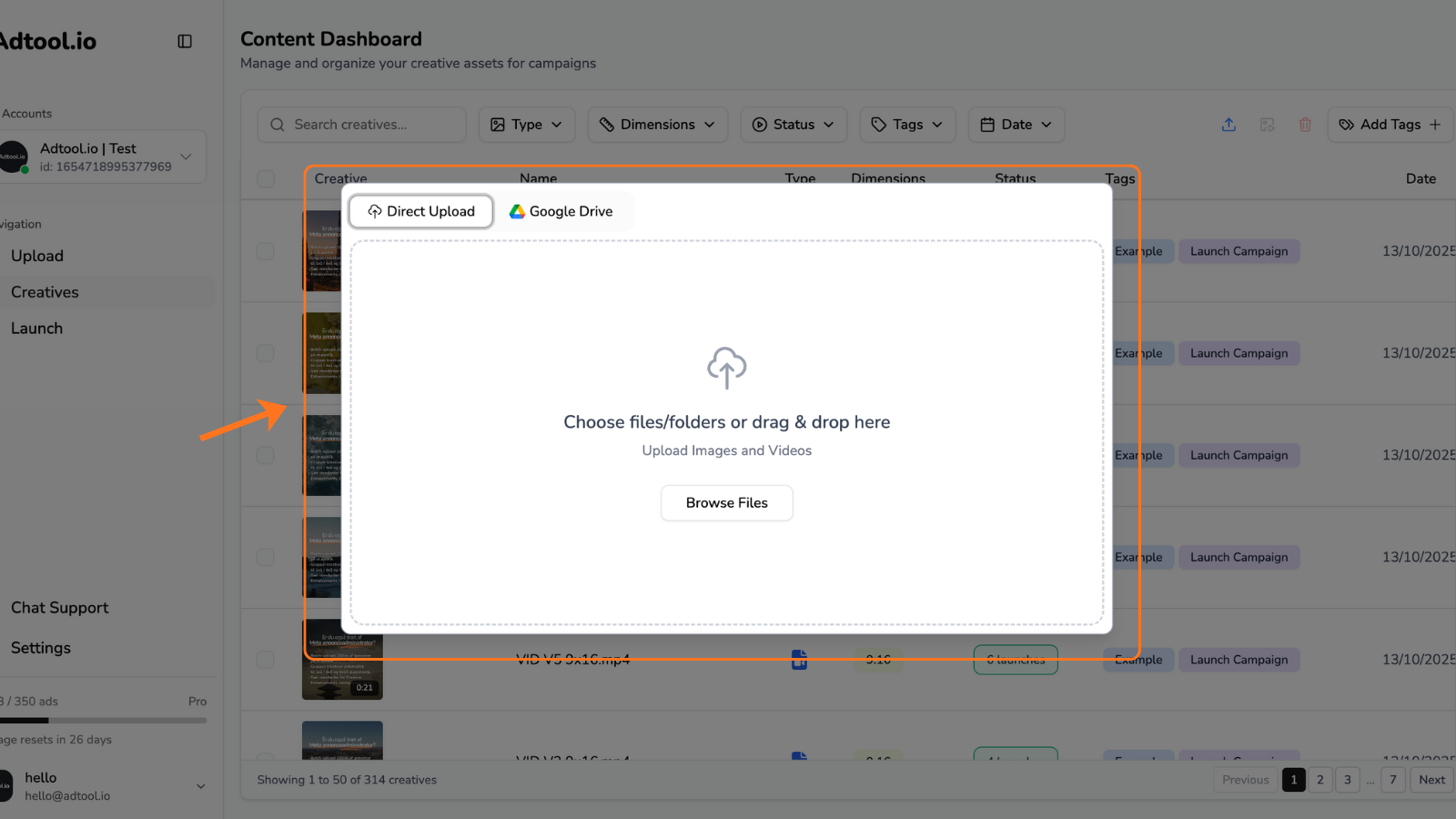
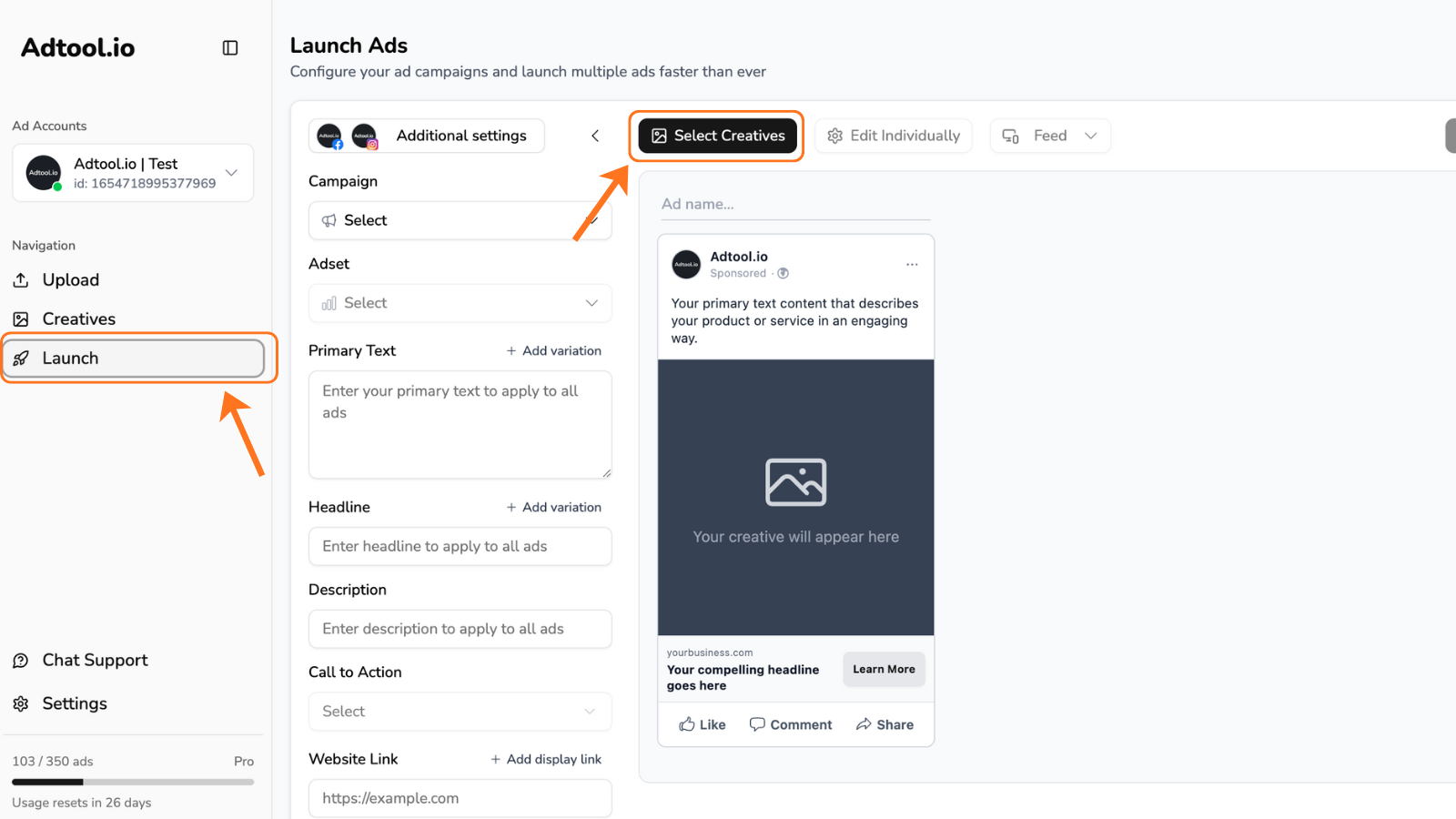
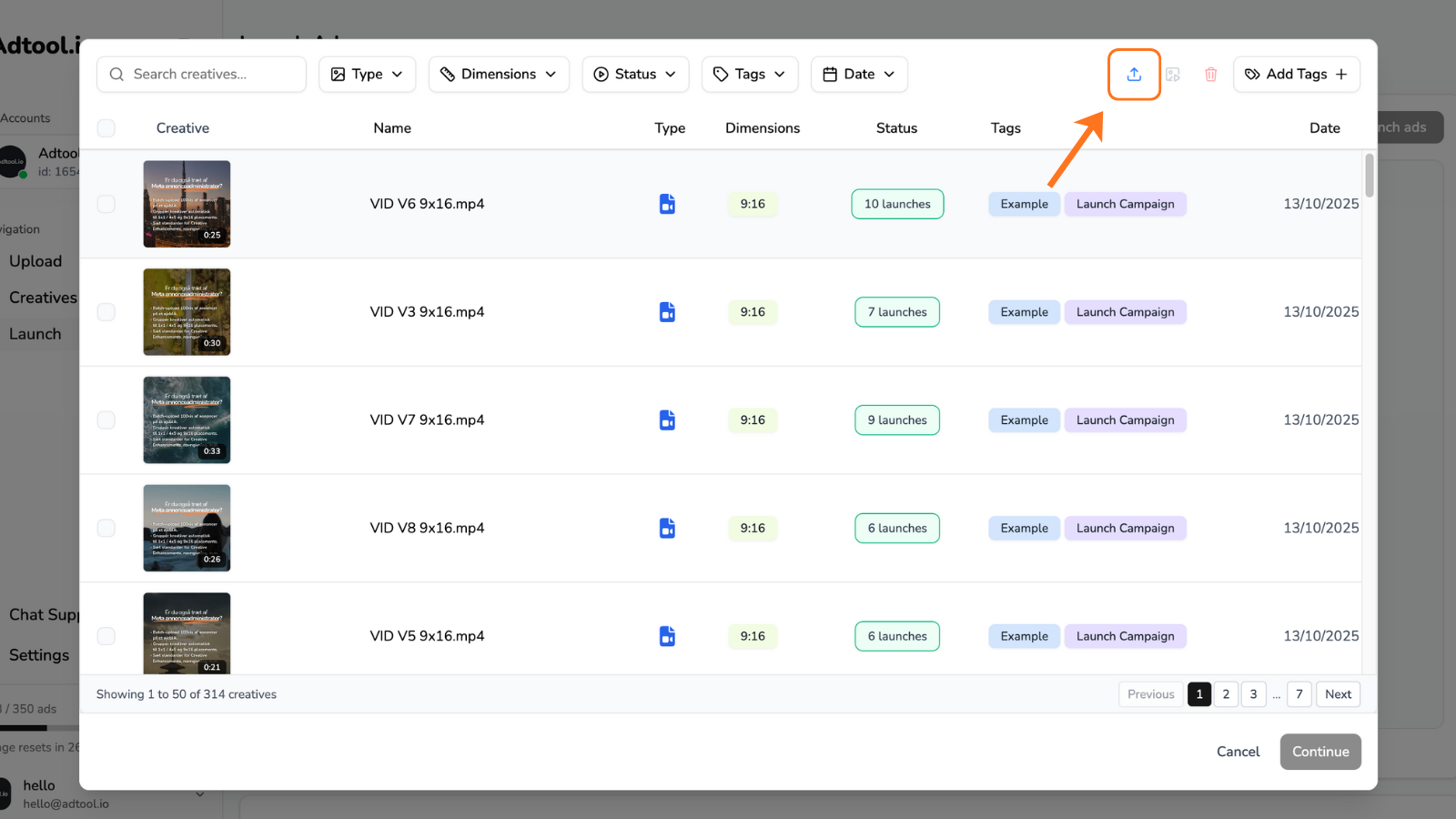
.png?fit=max&auto=format&n=T-k6kJetzMlN8o4K&q=85&s=c55f4cea91a38a6a1acdbeb714221add)