Video Guide
Step By Step Guide
1
Go to "Creatives" tab
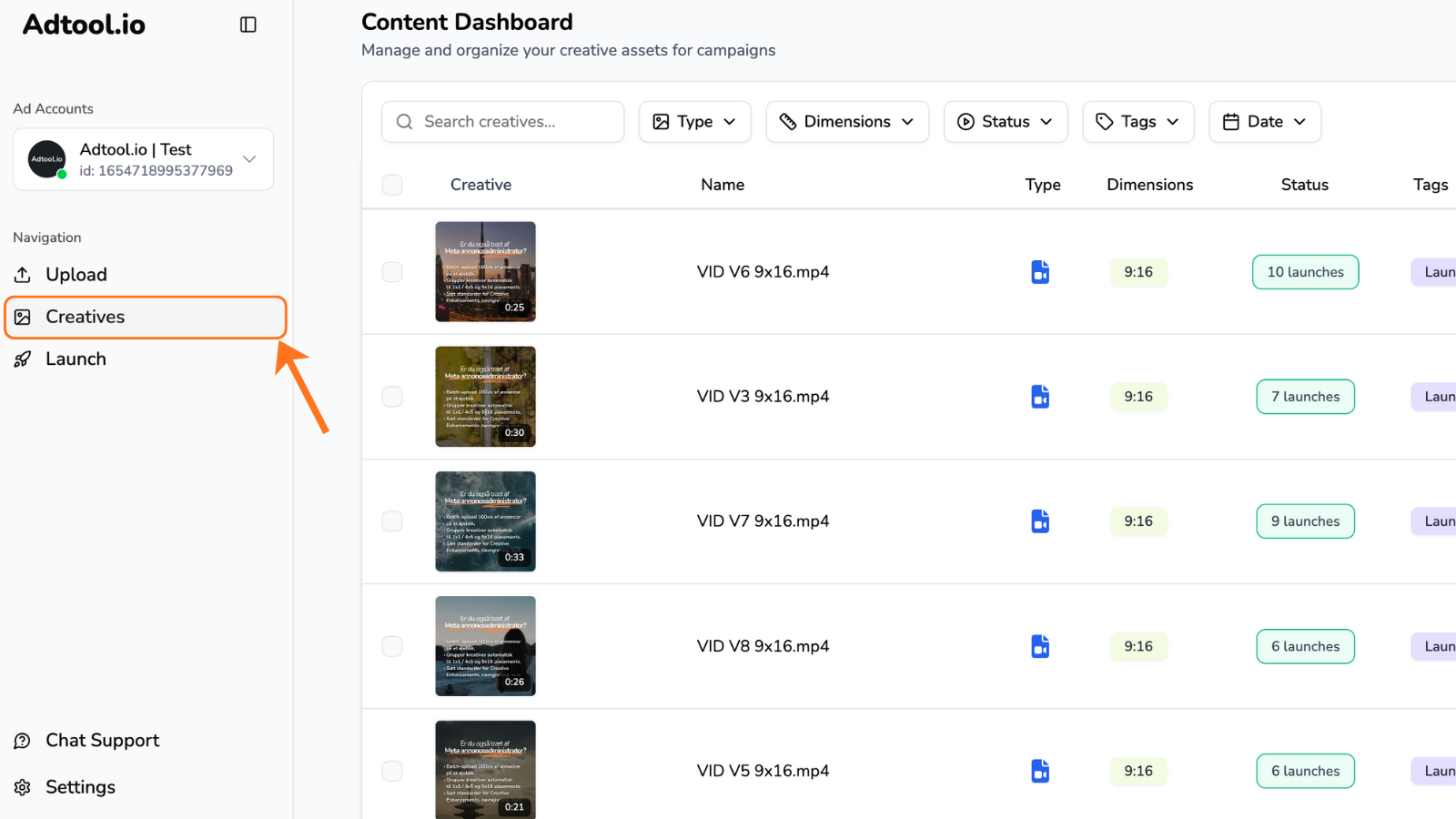
2
Select the creatives you want to tag.
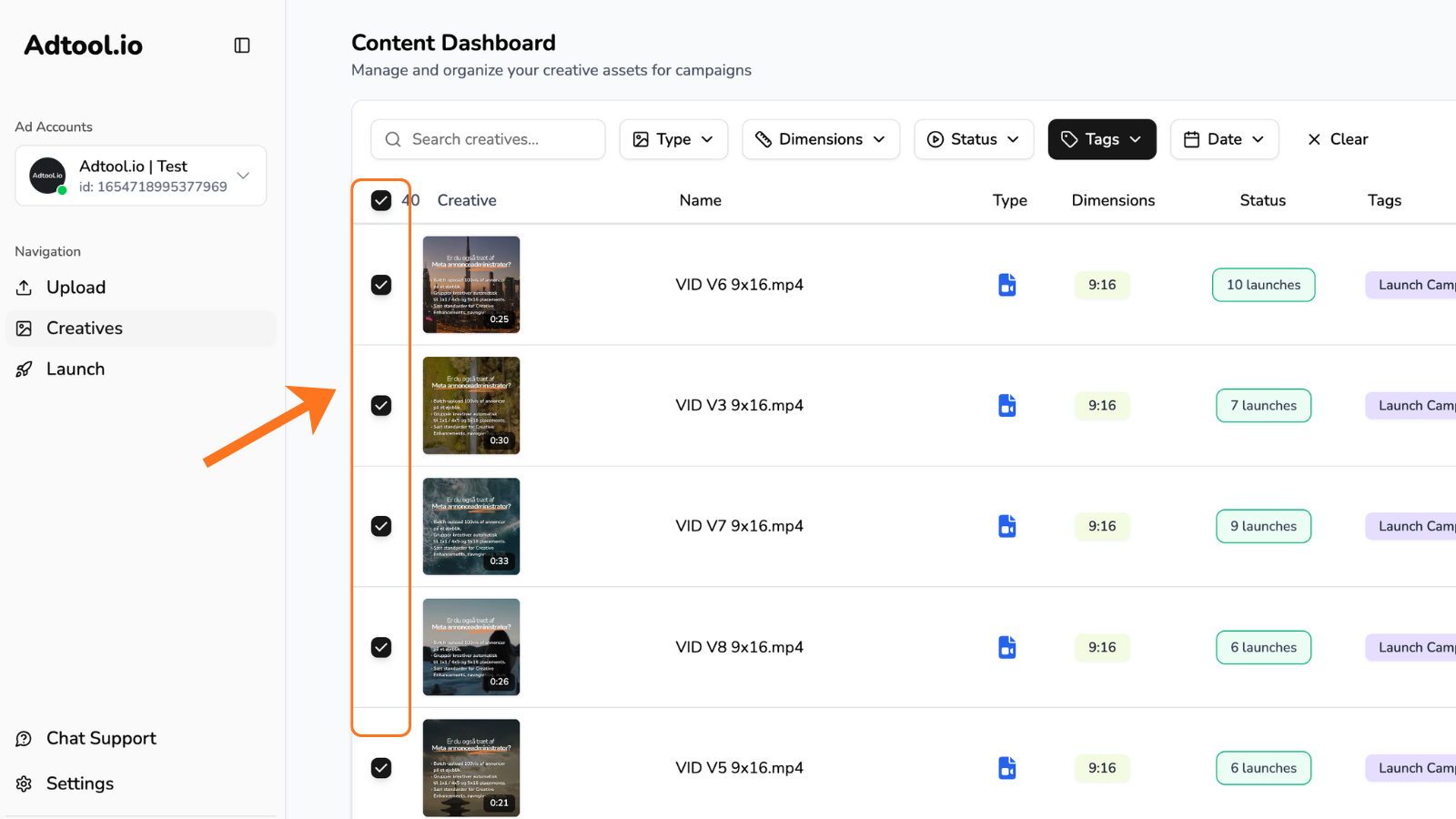
3
Click “Add Tag” in the top right corner.
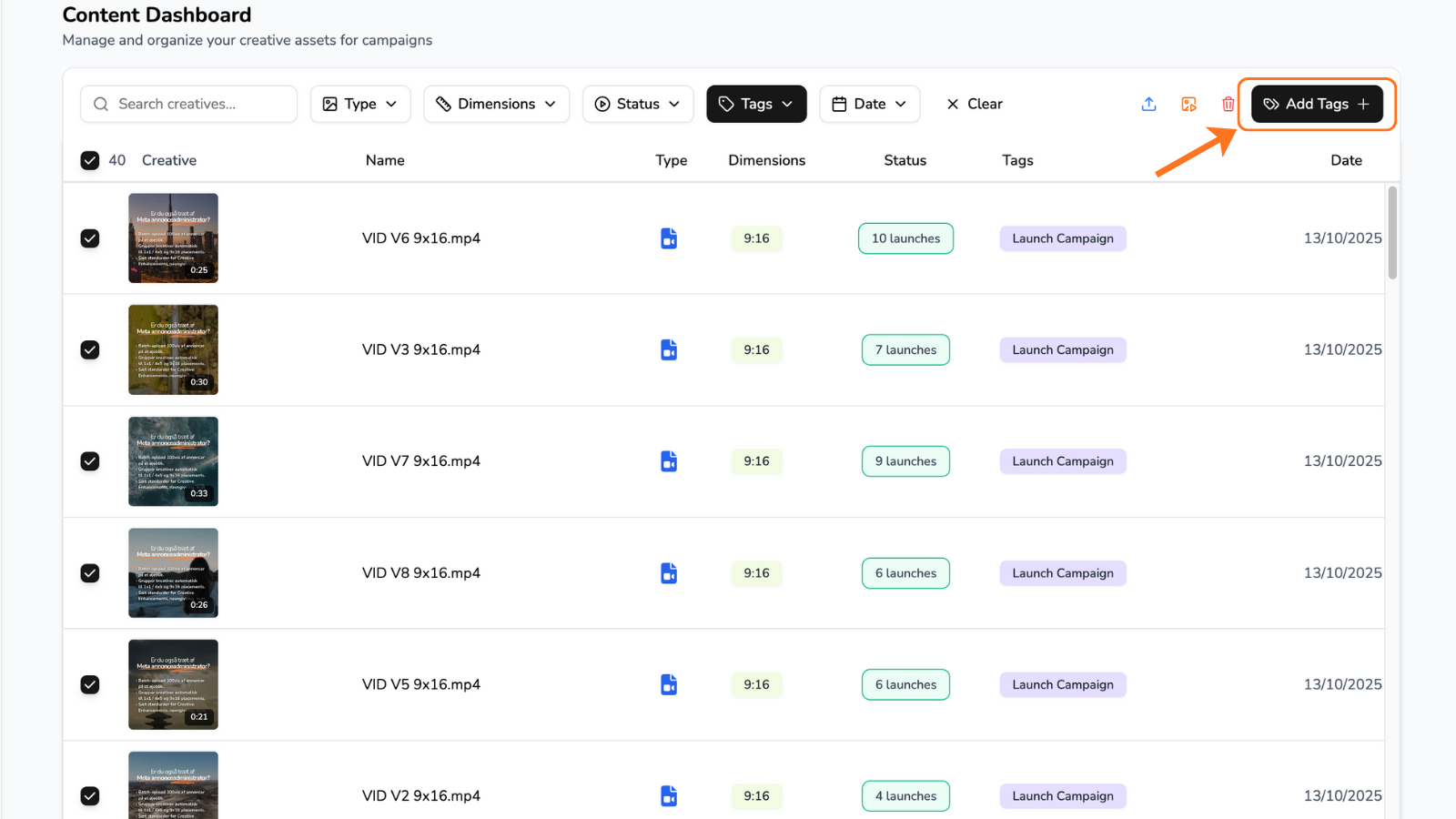
4
Choose or create a new tag for the creatives.
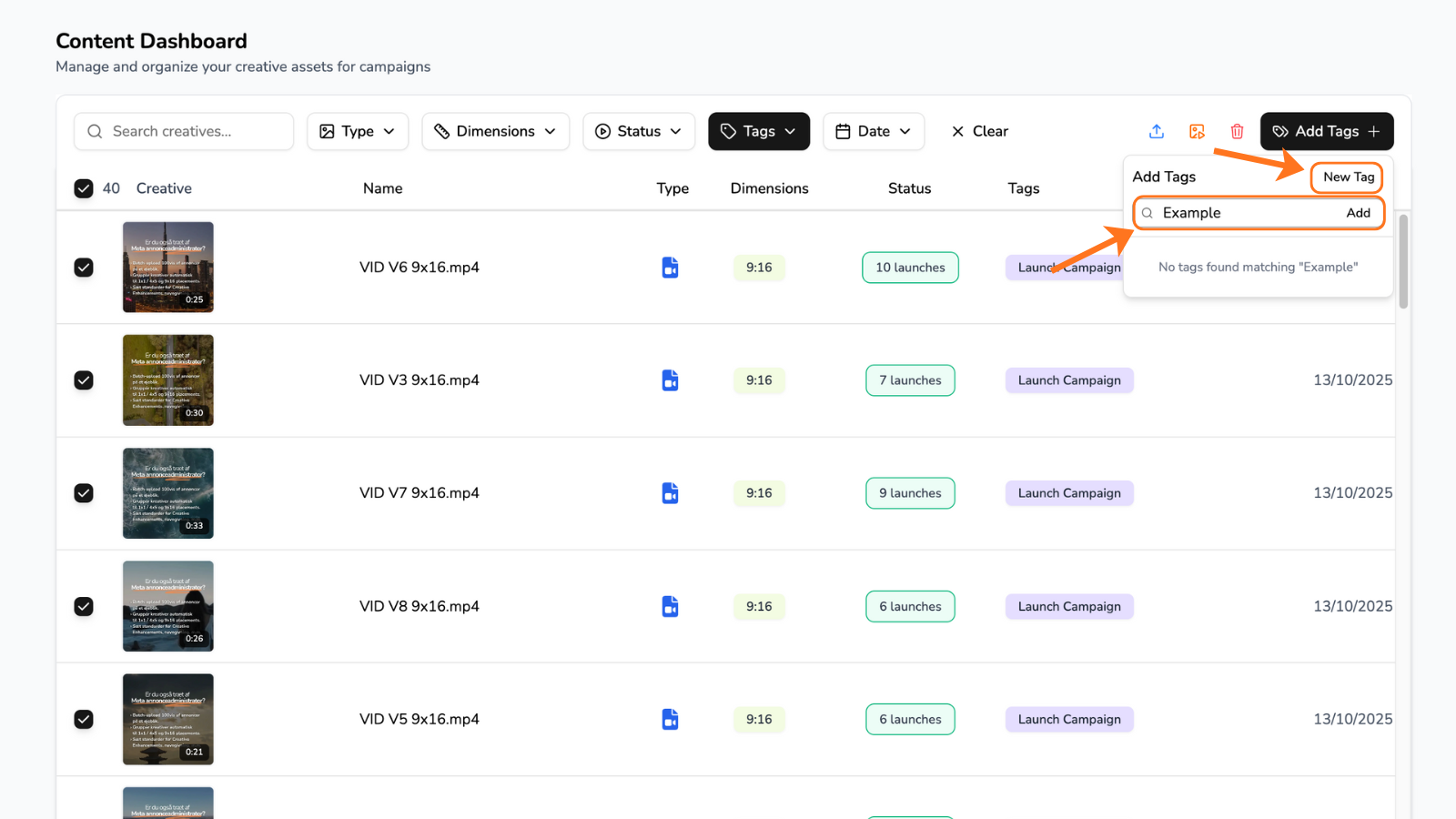
5
When you click the tag, it will be added to the selected creatives.
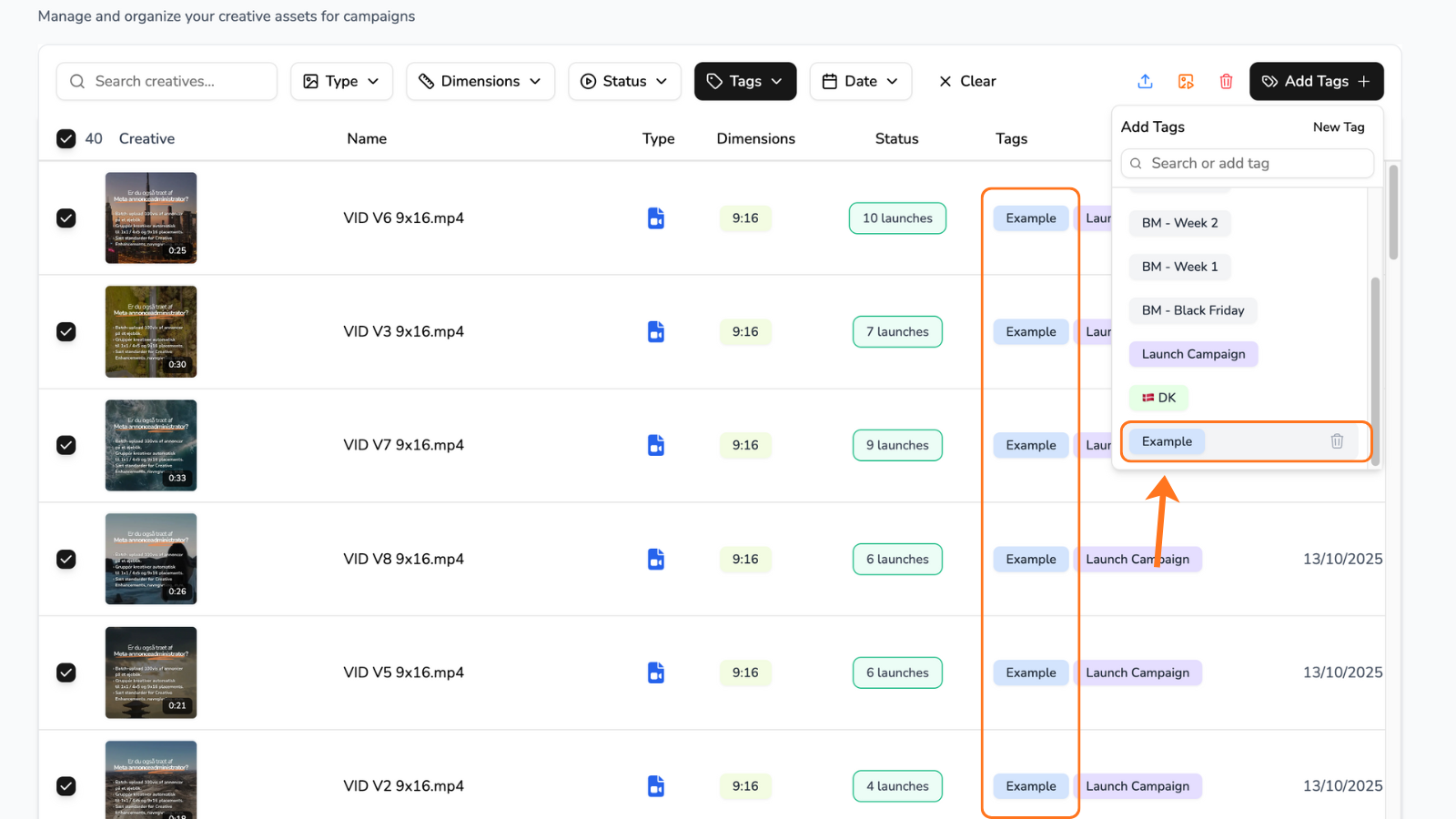
Recommendation
You can use tagging in many different ways. Down below, I’ve summed up different ways creative tagging is being used today:- Targeted country
(ex. DK, US, GB, NO, SE, etc.) - Product/service
- Product-/service-group
- Batch number
(ex. batch #4) - Creator