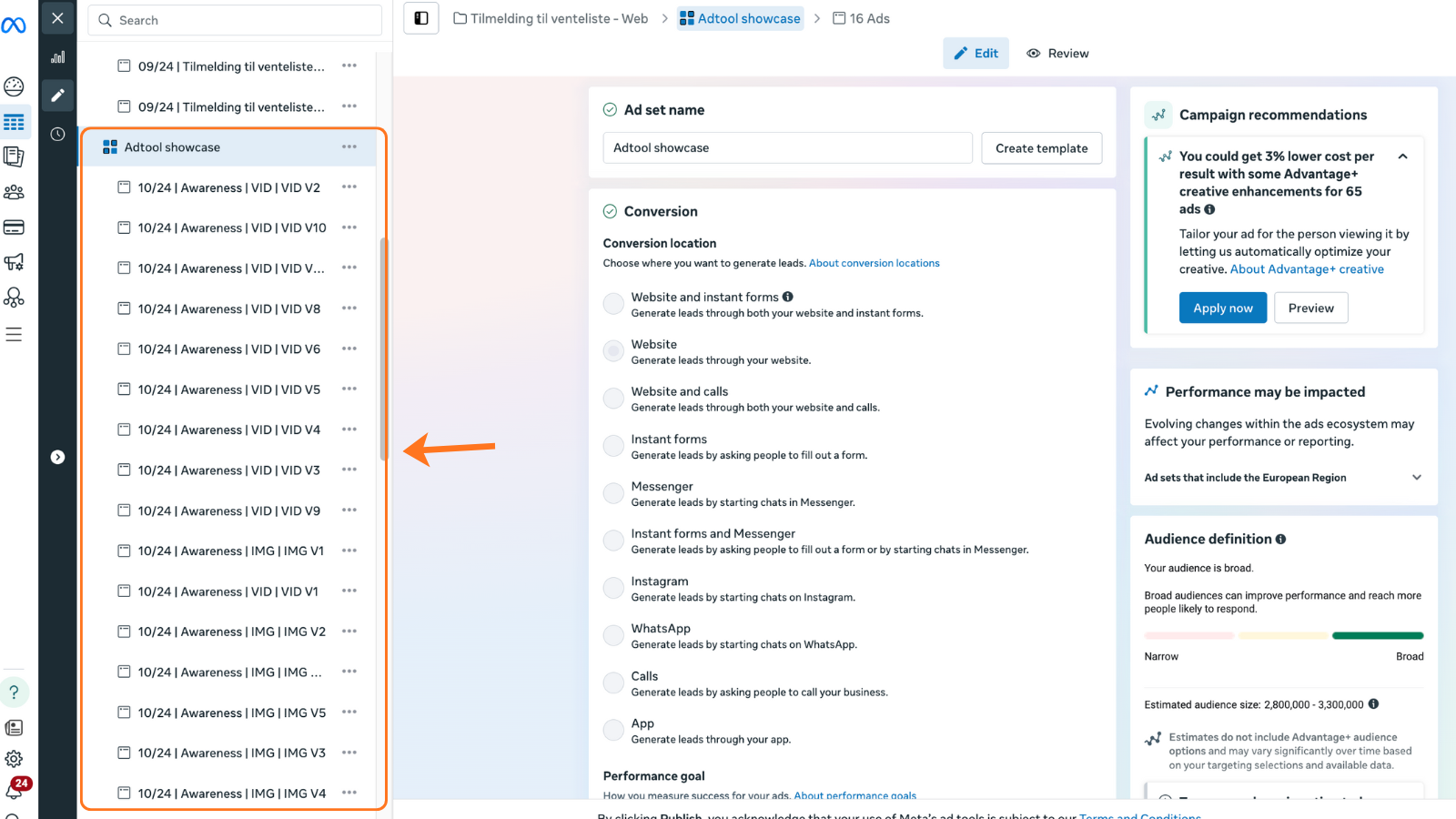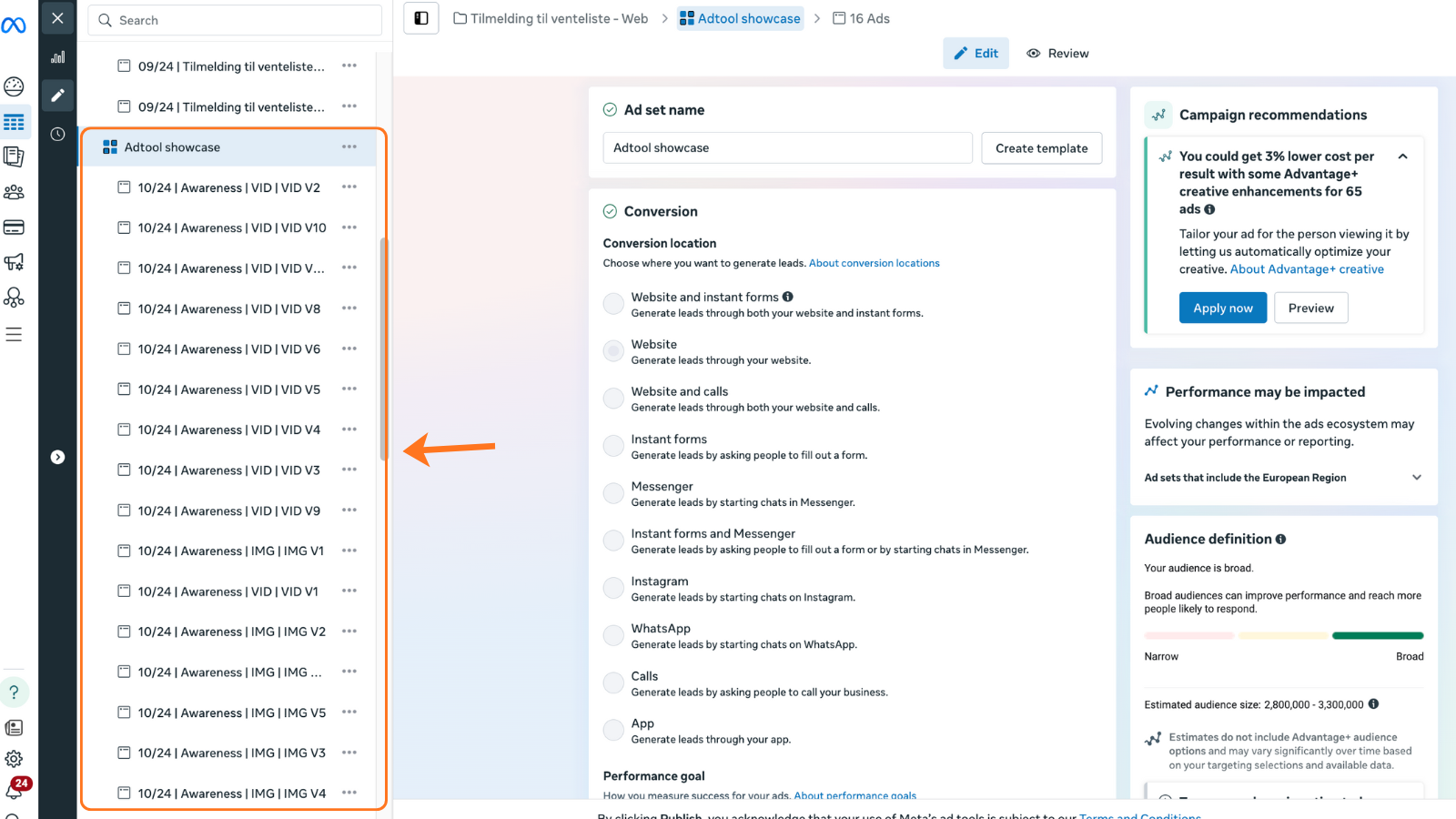Step-by-step Guide
1
Click 'open ads' in the batch history overview
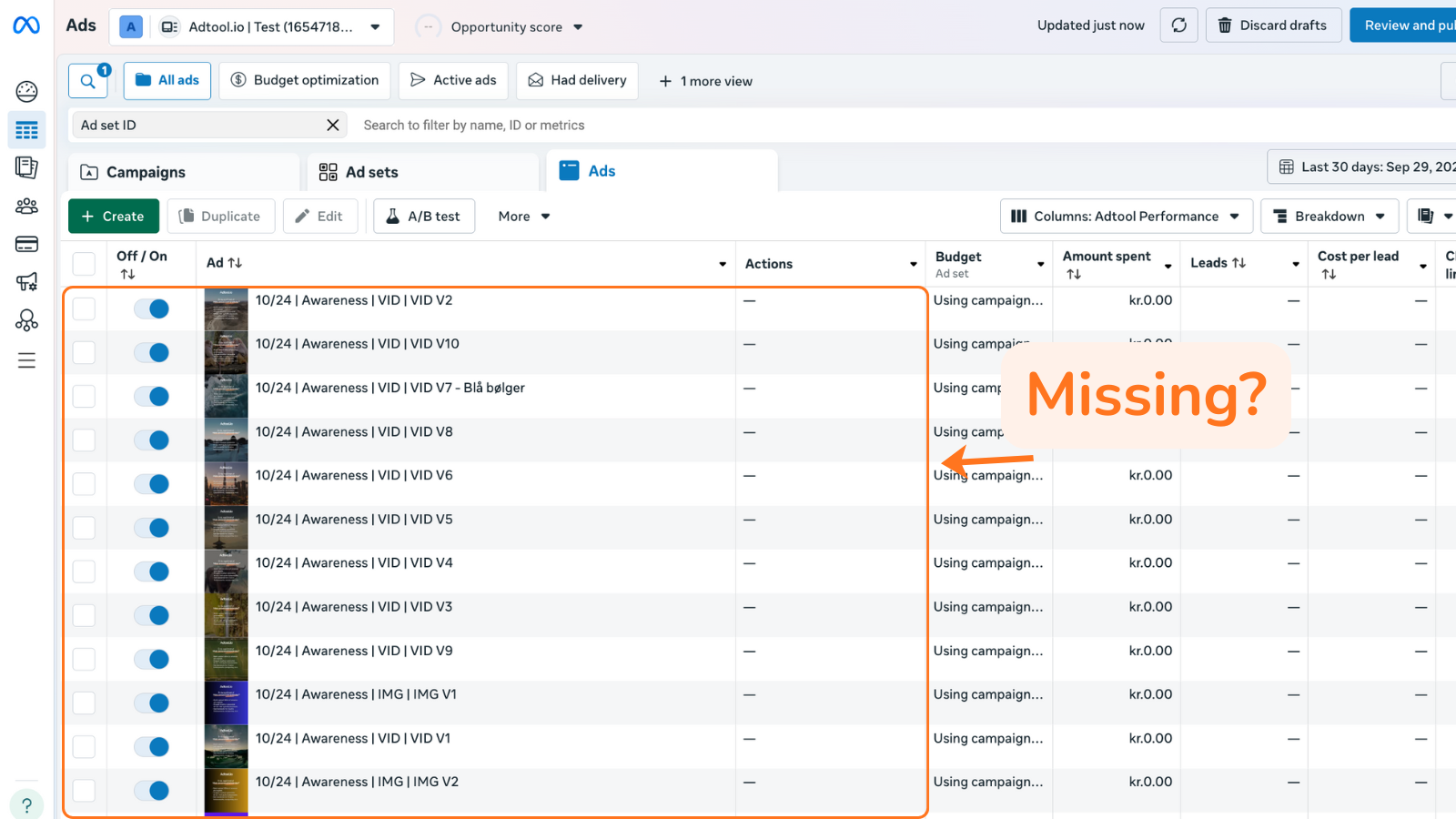
2
Not seeing the ads after launch? - go to 'Ad sets'
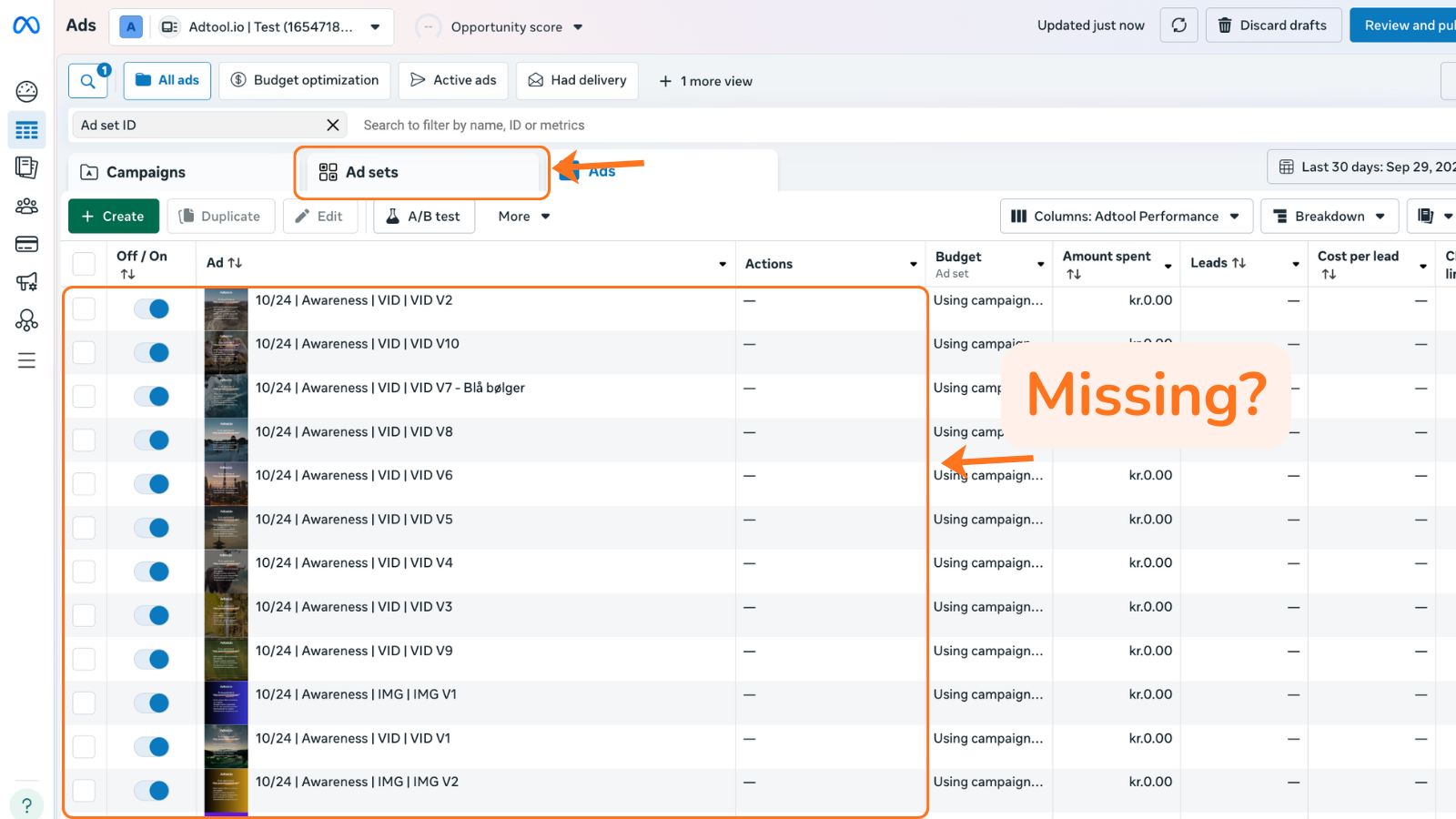
3
Click “Edit” on the ad set
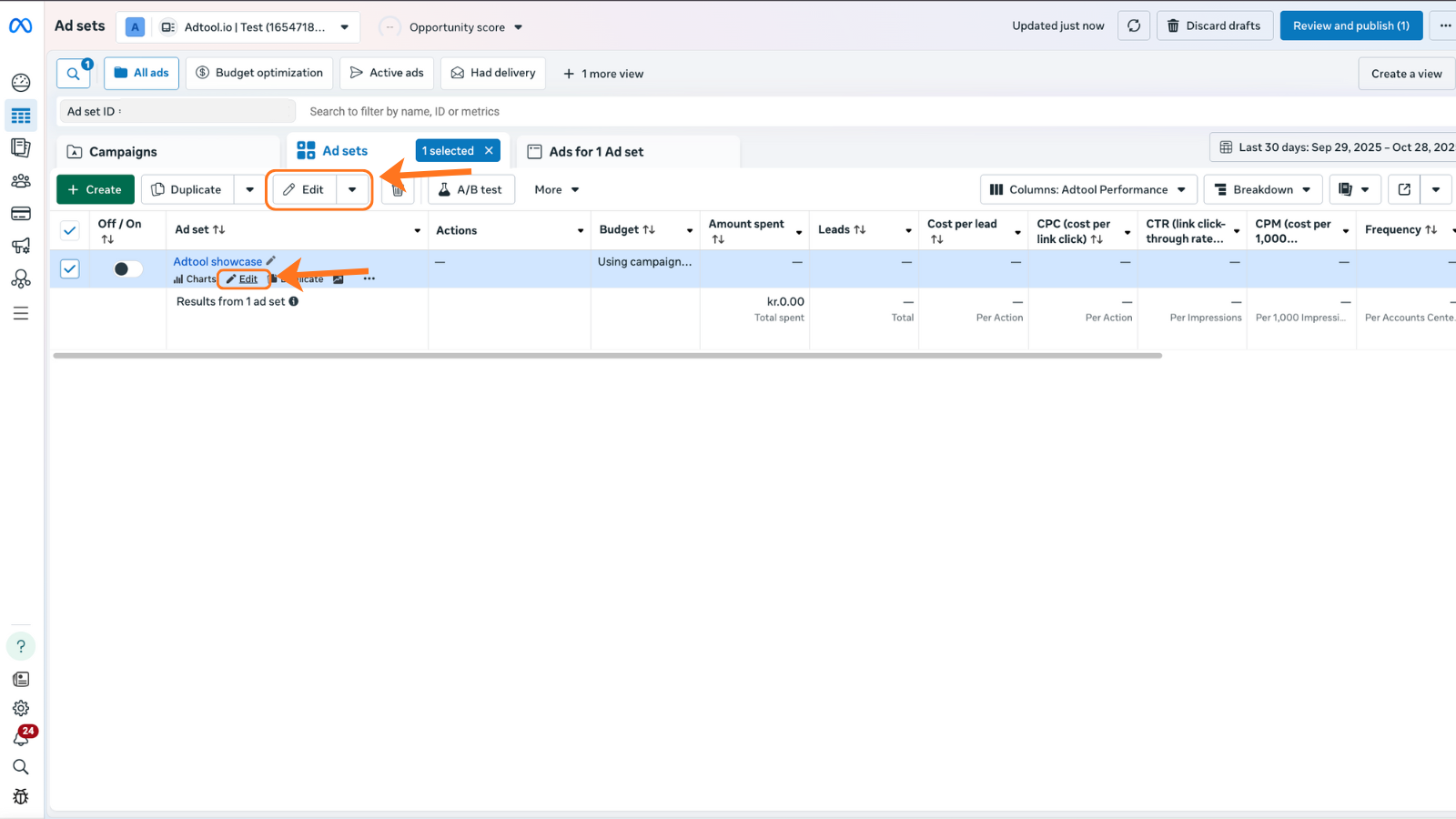
4
Now you are able to see your ads
Now you should now be able to see them. When you go back to the overview, you’ll typically notice that they’re also visible there.